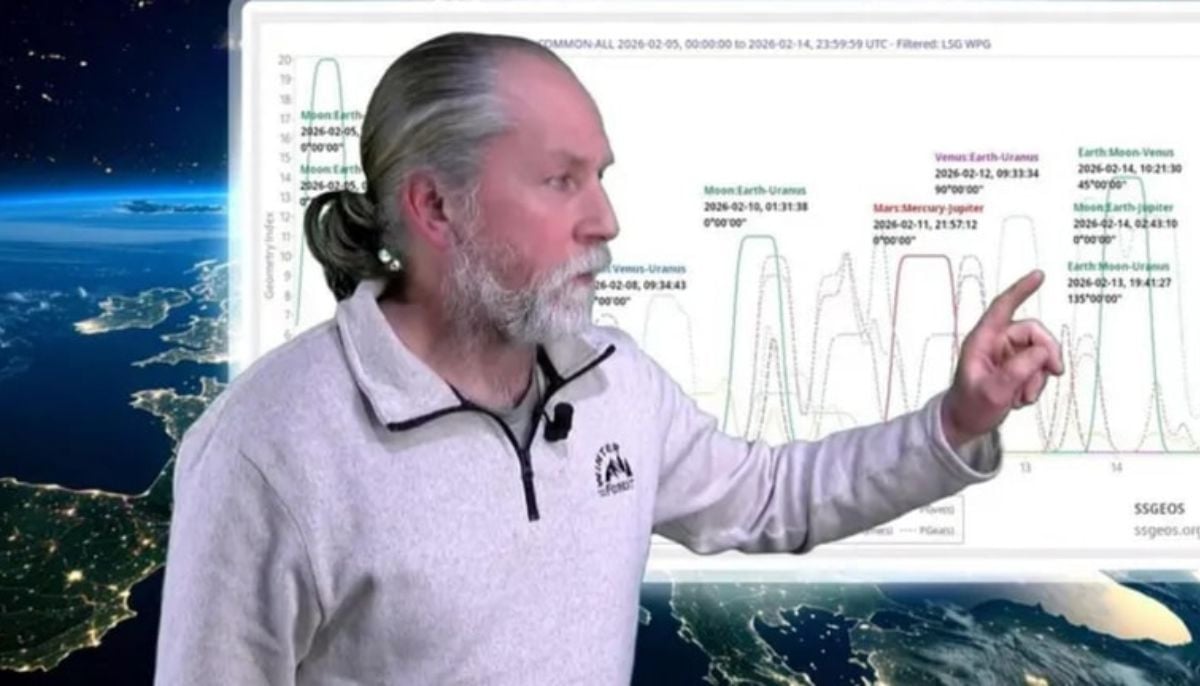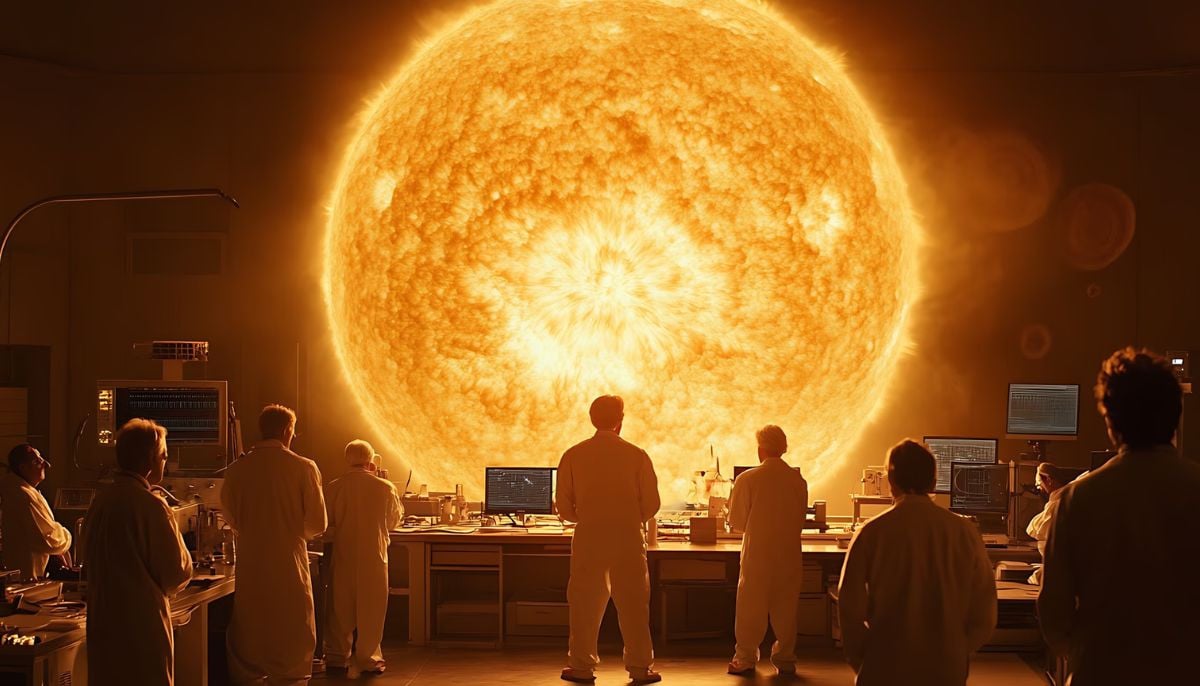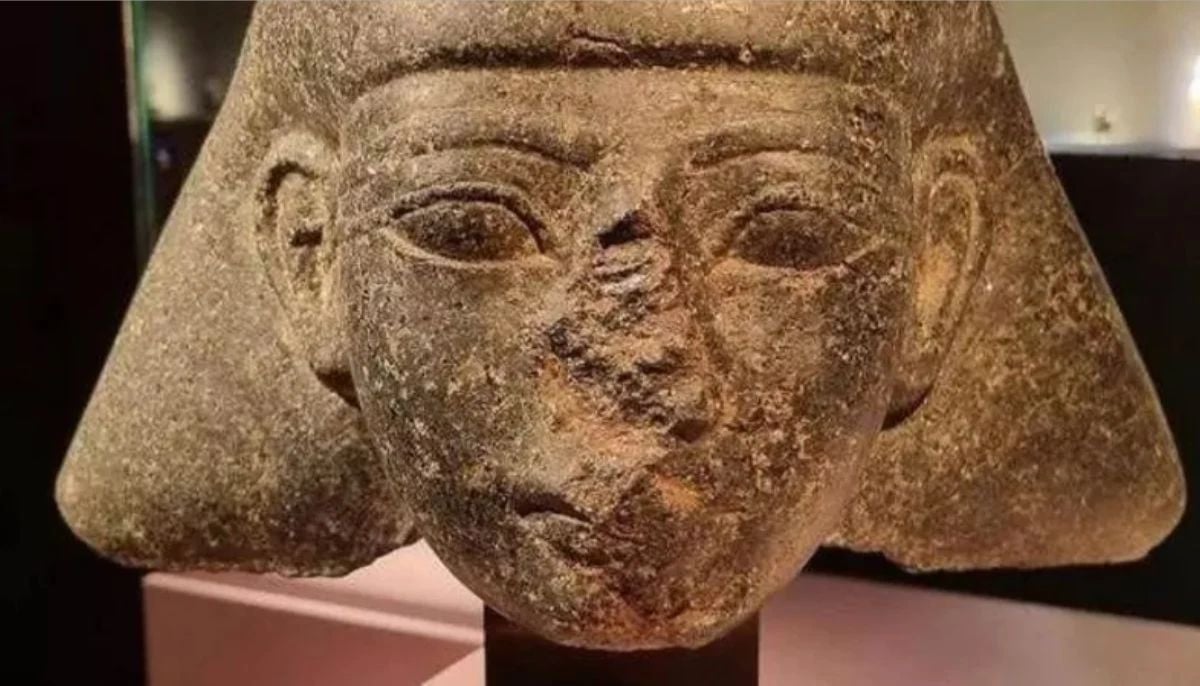Use multiple WhatsApp accounts on 1 device THIS way
WhatsApp reveals how to use multiple accounts on 1 gadget
WhatsApp is known as one of the most popular messaging platforms worldwide.
Meta app’s most prominent updates since last year include multi-device functionality, pinned messages, lock screen replies, polls, quizzes, and screen sharing. However, using multiple WhatsApp accounts on one device still concerns users.
Earlier, WhatsApp only allowed one account per device but in 2024 the app introduced an update which enabled Meta app users to operate two accounts on one device simultaneously.
Following is a step-by-step guide on how to use multiple WhatsApp accounts on one gadget.
First update WhatsApp to the latest version. Open settings and then click on the Add Account option. Enter the phone number of the WhatsApp account you want to add. Once you have done this, you will receive a six-digit verification code. Verify the account and then complete the profile setup.
Additionally, users can switch between the accounts by selecting the Switch Account option from the three dots menu. This feature is extra convenient for users who want to better organise their work and home communications better in separate ways.
-
Shanghai Fusion ‘Artificial Sun’ achieves groundbreaking results with plasma control record
-
Polar vortex ‘exceptional’ disruption: Rare shift signals extreme February winter
-
Netherlands repatriates 3500-year-old Egyptian sculpture looted during Arab Spring
-
Archaeologists recreate 3,500-year-old Egyptian perfumes for modern museums
-
Smartphones in orbit? NASA’s Crew-12 and Artemis II missions to use latest mobile tech
-
Rare deep-sea discovery: ‘School bus-size’ phantom jellyfish spotted in Argentina
-
NASA eyes March moon mission launch following test run setbacks
-
February offers 8 must-see sky events including rare eclipse and planet parade