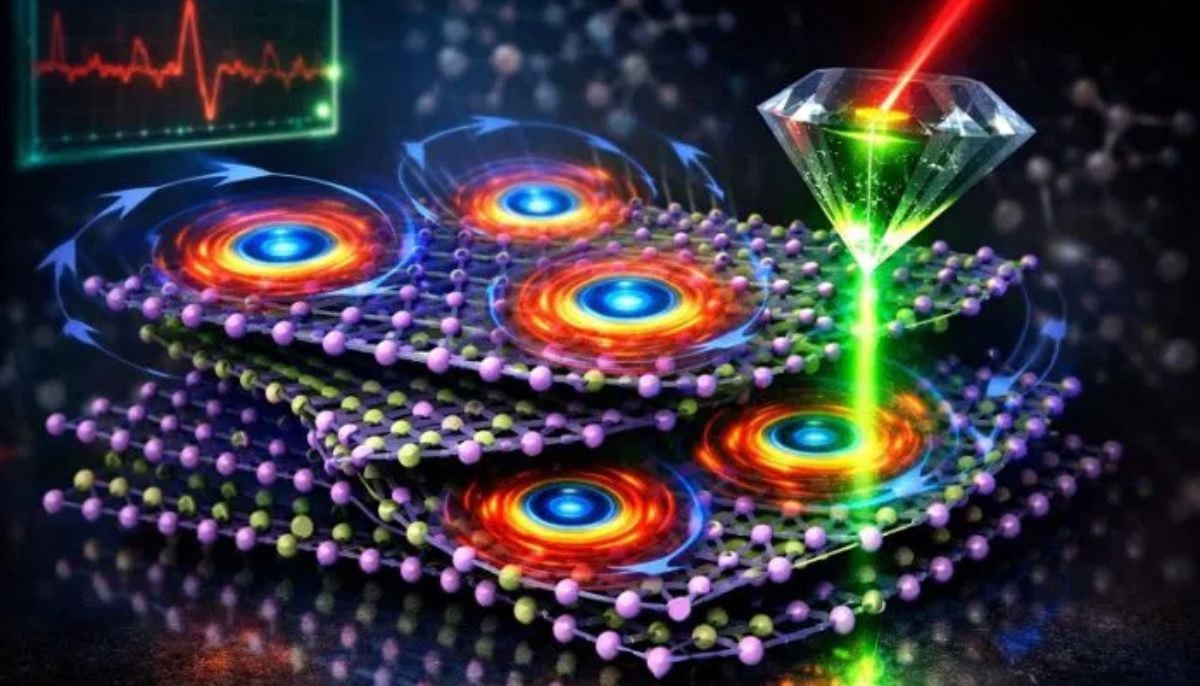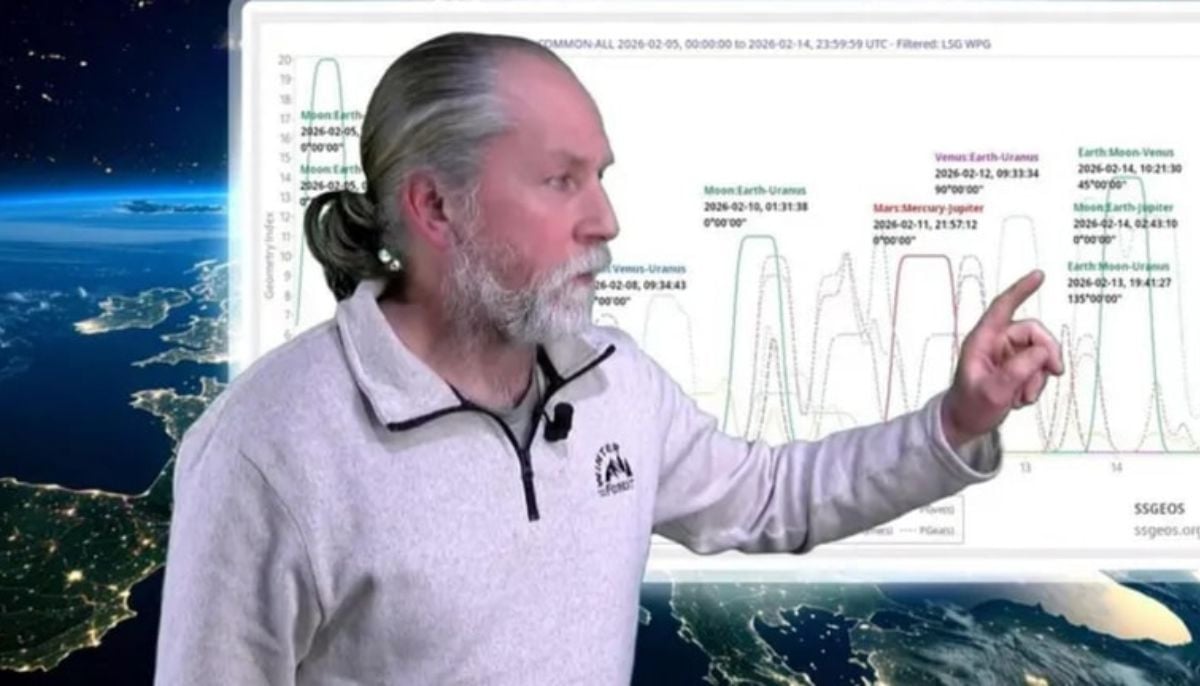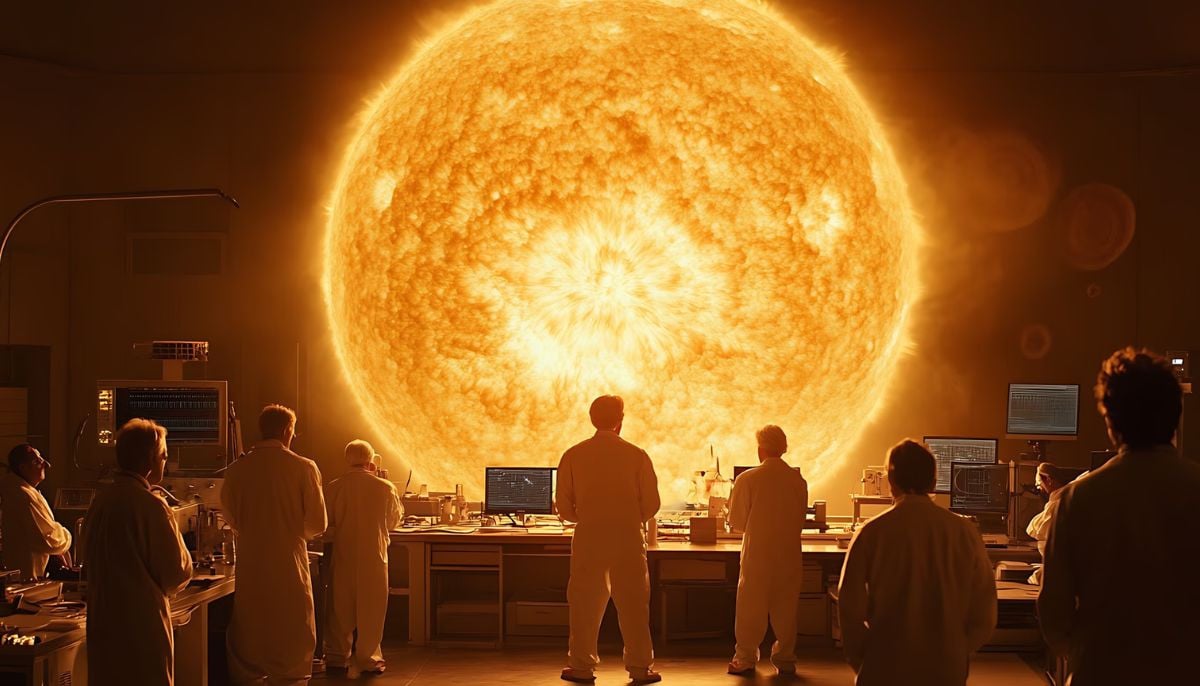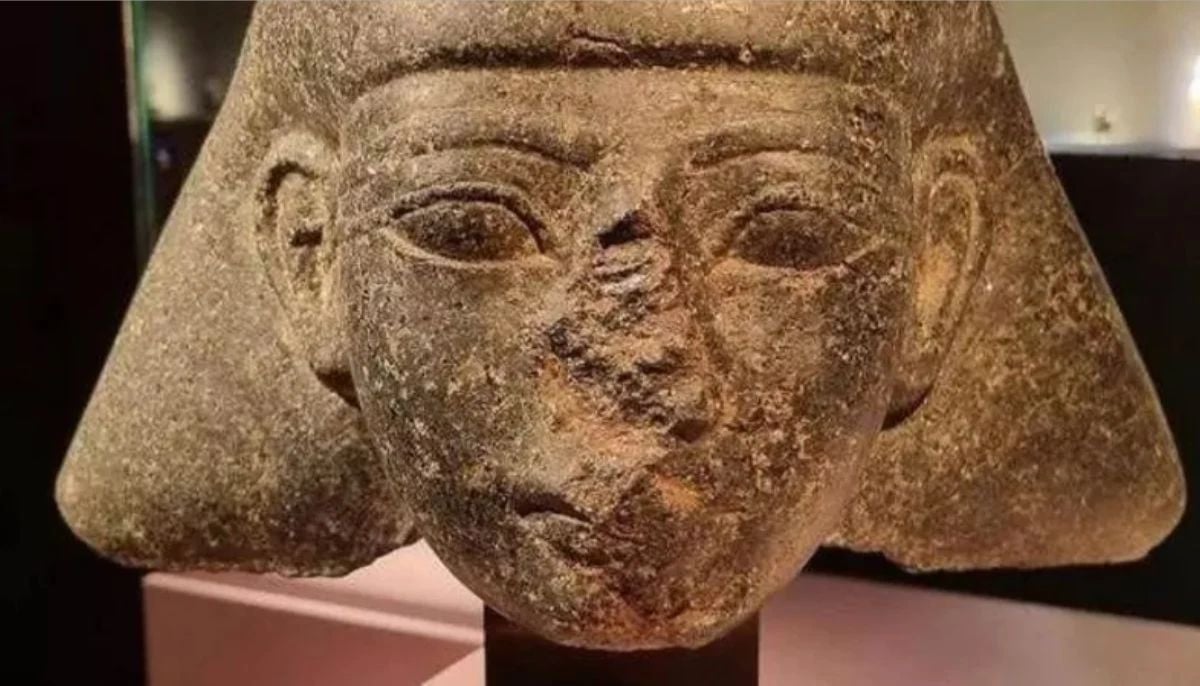How to clean your AirPods without damaging them?
Over time, sweat, wax, germs and dirt may build up, resulting in a decrease in their functionality and possible ear infections for users
One of the biggest benefits of owning an Airpod is the convenience it provides. Not only does it look stylish, but is also of great use.
But with owning an AirPod comes the hassle of cleaning it. Over time, sweat, wax, germs, and dirt may build up, resulting in a decrease in their functionality and possible ear infections for users too, the New York Post reported.
Therefore, it is very important to keep them clean. But does one do that?
Here’s how.
The do's and don'ts of AirPod Cleaning
The do's
- Use a soft, dry, lint-free cloth.
- Clean the microphone and speaker meshes gently with a dry cotton swab.
- If dirt or wax is stuck in the mesh, then use a soft toothbrush to get rid of it.
- Clean the outside with a slightly wet towel or tissue.
The Don'ts
- Do not put your AirPods under water; they may be water-resistant but not water-proof.
- Do not use any pointed, sharp, or rough objects to clean.
- Do not use any cleaning products such as soap, disinfectant, or any kind of liquid.
How do you prevent your AirPods from getting dirty?
Store your AirPods in their case when not using them. Make sure the case is clean before placing them inside.
Avoid sharing your AirPods with other people; this can transfer bacteria or germs from one another and increase the risk of infection.
How often should we clean them?
According to Real Simple, AirPods and their cases should be cleaned after every 72 hours of use. However, it varies from person to person, so use your judgement to decide whether your AirPods and their case need cleaning or not.
-
Dutch seismologist hints at 'surprise’ quake in coming days
-
SpaceX cleared for NASA Crew-12 launch after Falcon 9 review
-
Is dark matter real? New theory proposes it could be gravity behaving strangely
-
Shanghai Fusion ‘Artificial Sun’ achieves groundbreaking results with plasma control record
-
Polar vortex ‘exceptional’ disruption: Rare shift signals extreme February winter
-
Netherlands repatriates 3500-year-old Egyptian sculpture looted during Arab Spring
-
Archaeologists recreate 3,500-year-old Egyptian perfumes for modern museums
-
Smartphones in orbit? NASA’s Crew-12 and Artemis II missions to use latest mobile tech