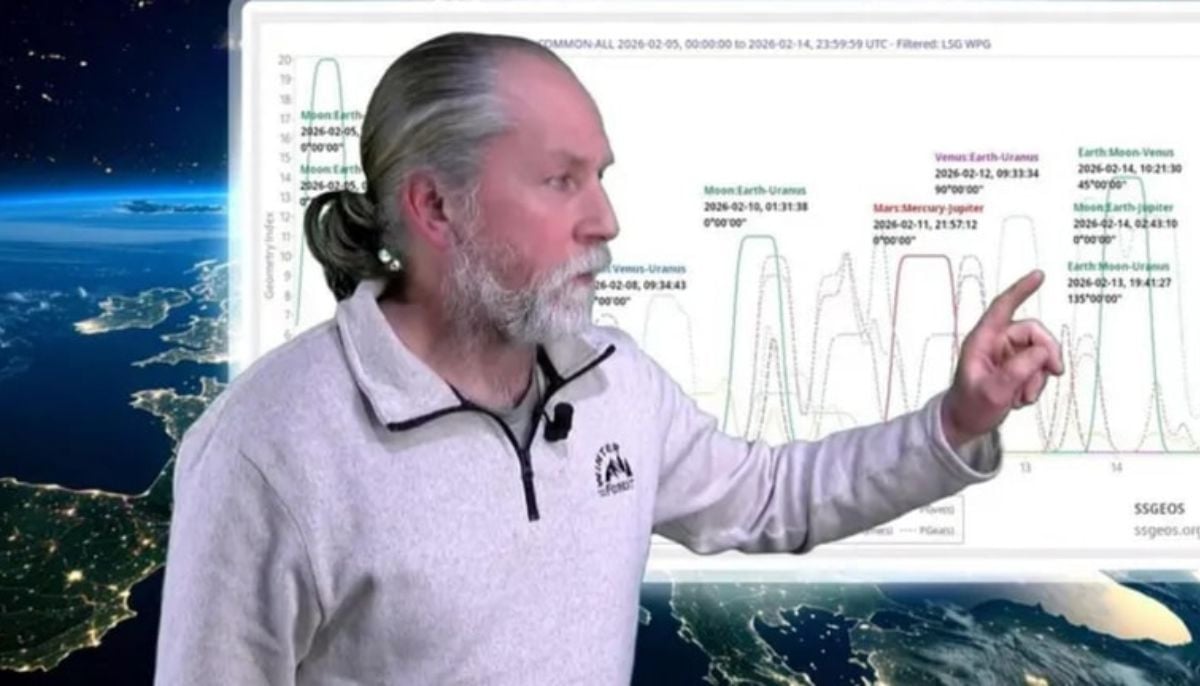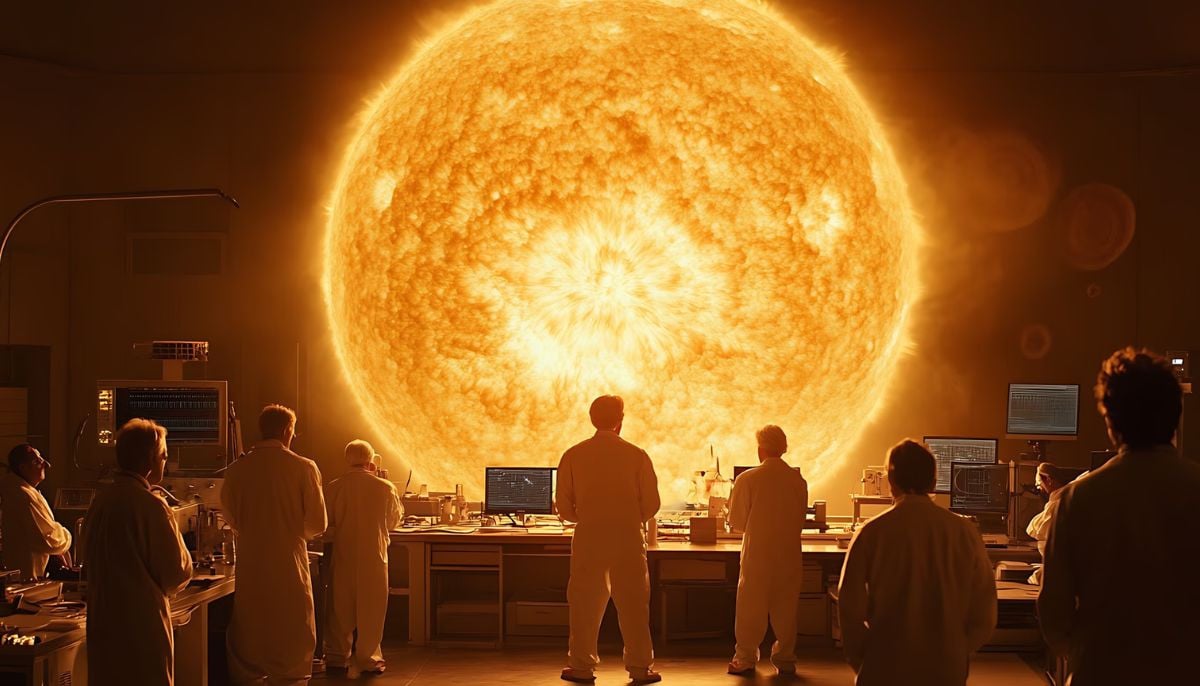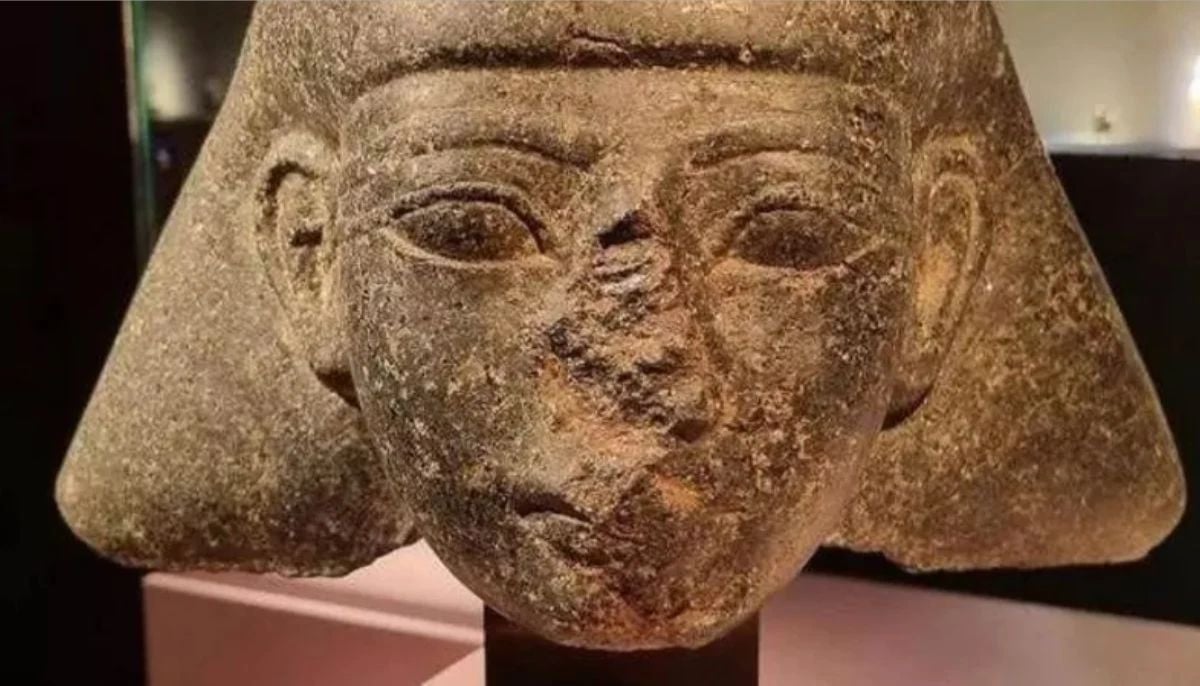WhatsApp introduces new secret button — Should you worry?
WhatsApp is continually being updated with new features that are released on a regular basis
WhatsApp has recently introduced a super-secret small button to its app, which you may have missed— the very least we can say is that everyday communications should be considerably simpler.
WhatsApp is continually being updated with new features that are released on a regular basis.
Meta Instant Messaging is always developing, whether it's new functionality or minor UI changes. So much so that you sometimes don't know where to turn! Some modifications are so minor that you may overlook them.
This might be the case with the small grey arrow situated below your profile image in the "You" section - depending on how the app interface looks on your smartphone, it could also be green and located next to your profile in Settings.
With the slow distribution since the end of October, it finally appears to be available to as many people as feasible and delivers features that the great majority of users have long wanted! But what is its function?
You may use this arrow to switch to another WhatsApp account or to add a new account to your smartphone. This is especially beneficial if you have two WhatsApp accounts, one for personal usage and one for business. You have to use WhatsApp for one account and WhatsApp Business for the other or duplicate the app. In a nutshell, it was impractical!
The menu now enables you to configure numerous WhatsApp accounts on the same mobile phone and in the same programme, the data of which is retained on your device until you log out. It is useful for keeping your privacy, handling alerts effectively, and transitioning from one account to another without the need for a separate app!
Please take note of the following clarifications! Even though the feature is called Multiple Accounts, you can presently only add one extra account. To create this second account, you must also have a second phone line (with its own phone number and SIM card) and a smartphone that supports dual SIM.
This line will be used to receive the one-time access code sent to you by WhatsApp via SMS. Only after this first check will the programme continue to operate for both accounts without requiring you to log out and back in each time.
If this is the case, all you have to do to establish this second account is visit the "You" page or go to WhatsApp settings via the available menu (behind the three tiny dots) and push the famous little arrow situated to the right of your name in the pane that opens.
Select Add Account at the bottom of the screen and follow the steps that appear. It's worth noting that you may modify privacy and notification settings for each account independently. In short, it's a highly useful tool that was long overdue!
-
Shanghai Fusion ‘Artificial Sun’ achieves groundbreaking results with plasma control record
-
Polar vortex ‘exceptional’ disruption: Rare shift signals extreme February winter
-
Netherlands repatriates 3500-year-old Egyptian sculpture looted during Arab Spring
-
Archaeologists recreate 3,500-year-old Egyptian perfumes for modern museums
-
Smartphones in orbit? NASA’s Crew-12 and Artemis II missions to use latest mobile tech
-
Rare deep-sea discovery: ‘School bus-size’ phantom jellyfish spotted in Argentina
-
NASA eyes March moon mission launch following test run setbacks
-
February offers 8 must-see sky events including rare eclipse and planet parade