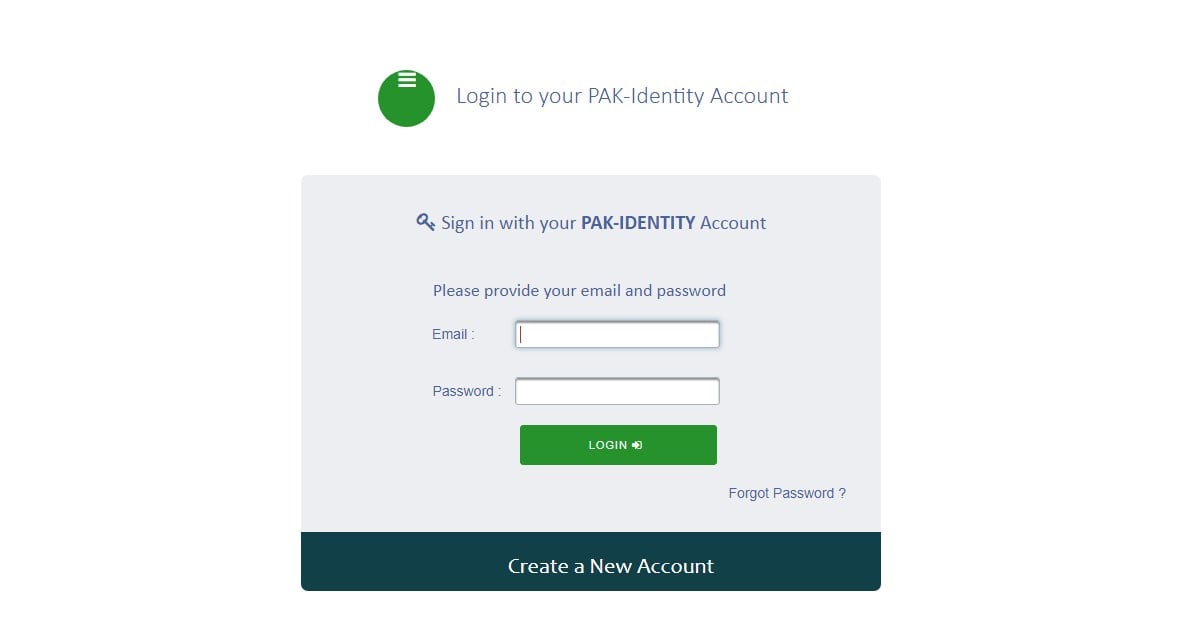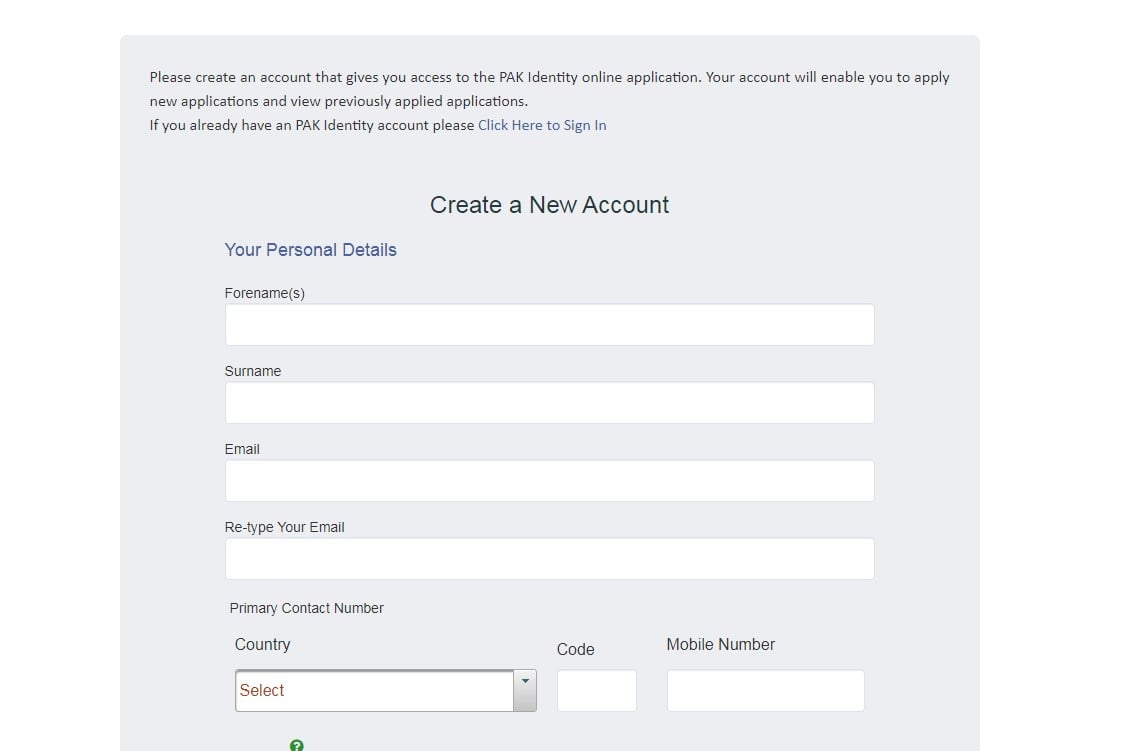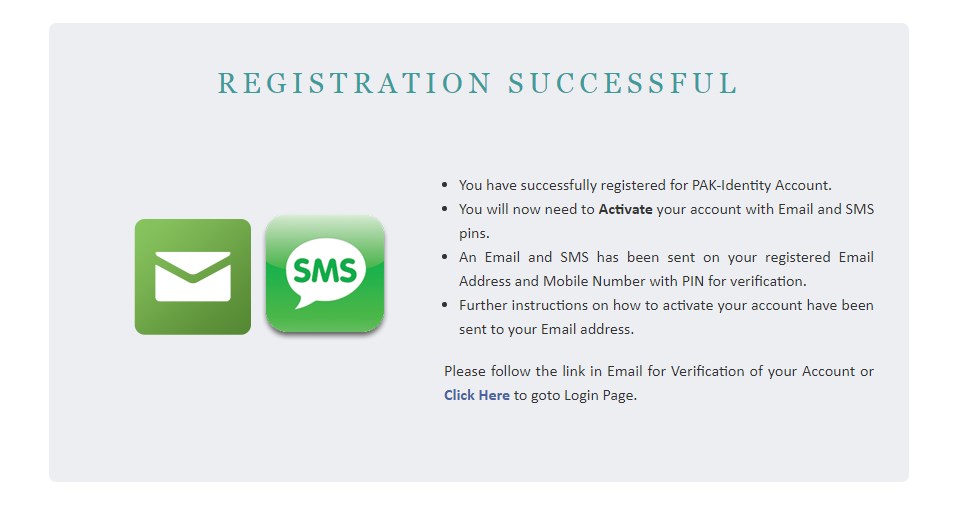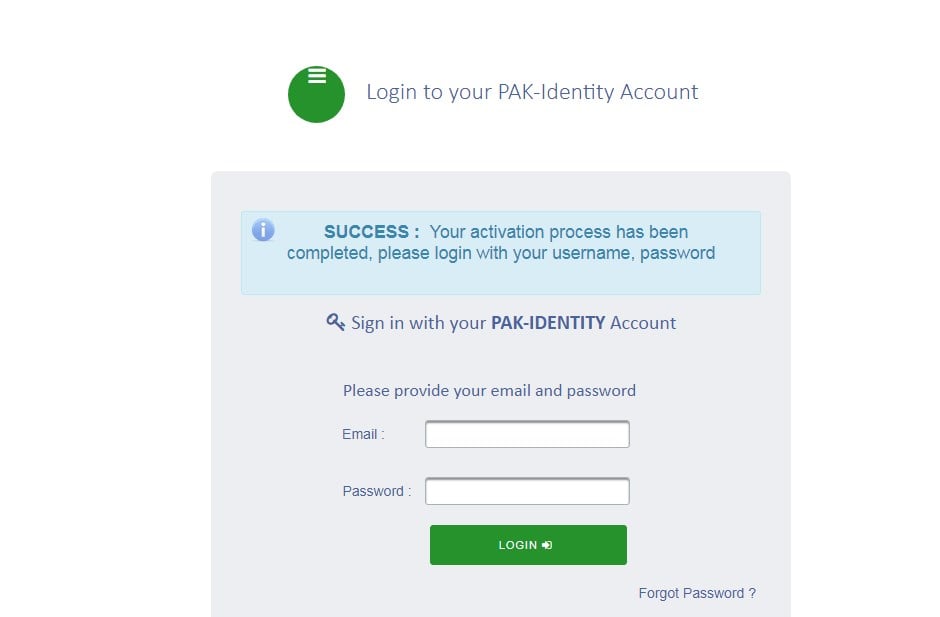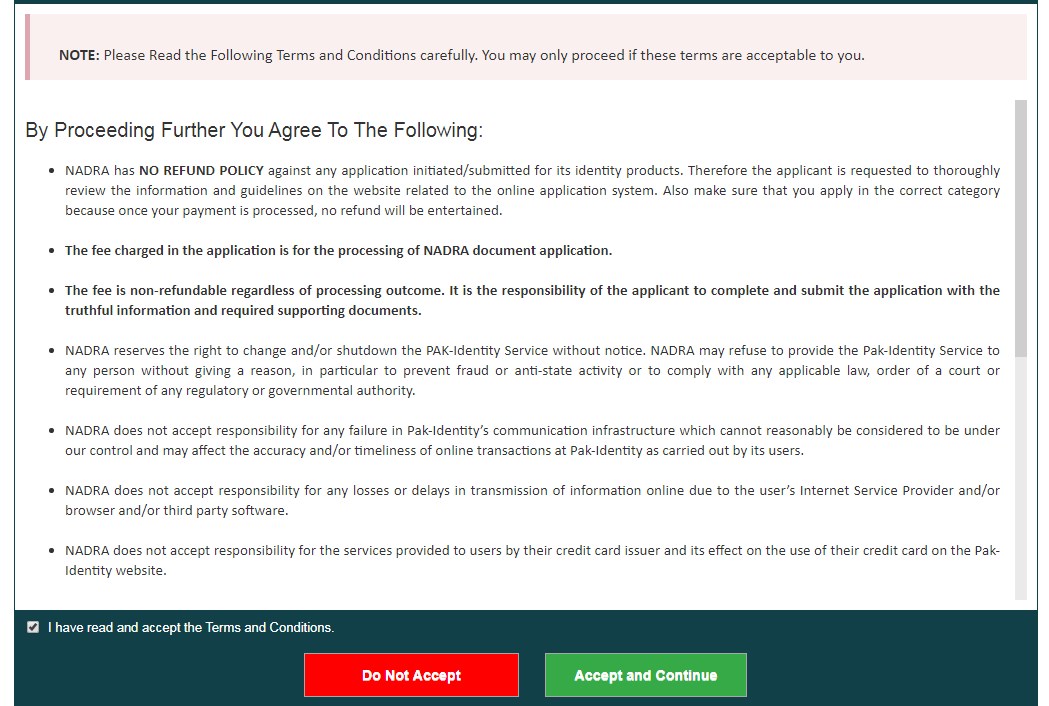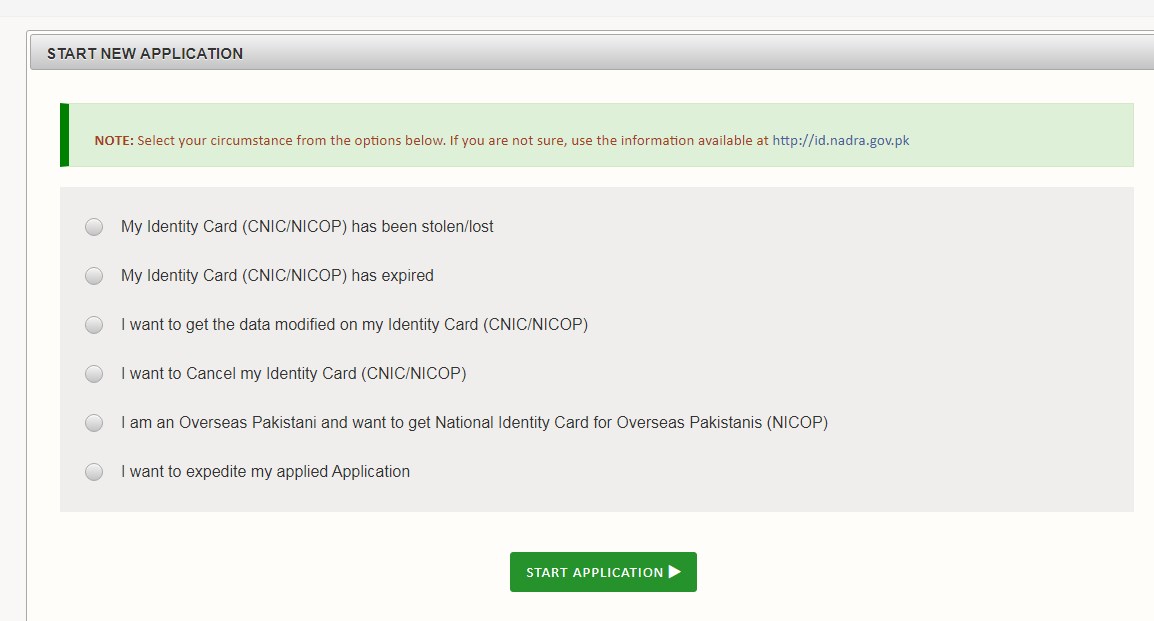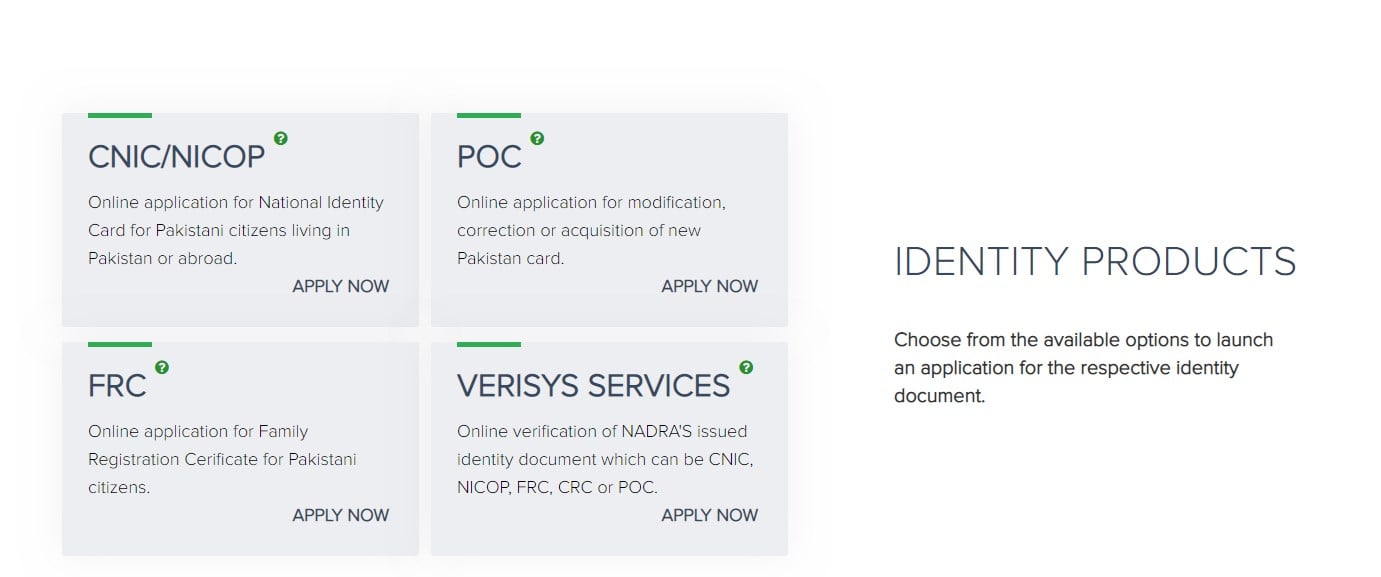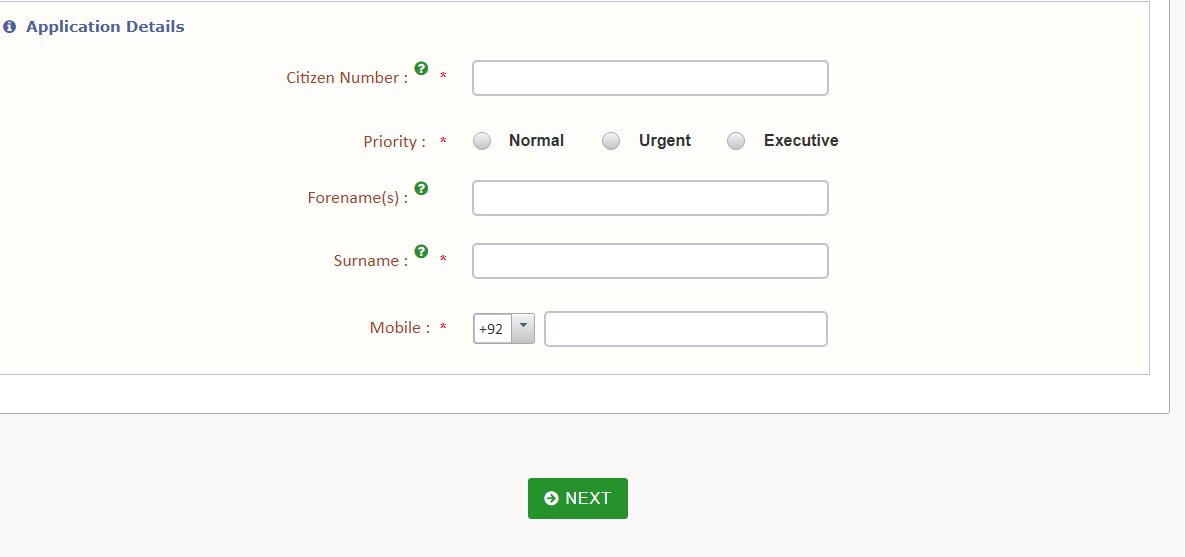NADRA launches online registration for CNIC: Guideline to apply online
NADRA launches online registration for CNIC: Guideline to apply online
National Database and Registration Authority (NADRA) has launched online facility to get your Computerized National Identity Card (CNIC) at your doorstep.
Guidelines to Apply Online
Here we will guide you to get your CNIC without waiting for hours in queues at the NADRA centres.
Step 1
Create an account by visiting NADRA official website here .
When created account, NADRA will send PIN code at your registered mobile number and email address for verification.
Check here to go login page when you get the PIN Code.
Now login to your account after verification of the PINs sent to your cell number and email ID.
Read and Accept the Terms and Conditions and check it.
Continue with "Accept and Continue button" that will lead you to the services page that you want to carry.
Check CNIC/NICOP for your identity card and start filling the application click next button and follow the steps.
Upload your photo
Print out the copy of the form and get it attested from the grade 17 officer and later upload the same copy online.
The online processing fee is Rs 560 for normal card and Rs 750 for smart card.
You will receive a confirmation call from NADRA within two days after you uploaded the attested form.
-
Security forces gun down 30 terrorists in multiple IBOs in KP: ISPR
-
MQM-P calls for new province in Sindh
-
US report validates Pakistan military edge over India: PM
-
Banned TTP poses serious threat to Pakistan security: UNSC panel
-
CM Afridi clarifies remarks on by-poll after ECP requests army deployment
-
Dubai sees 3.2m Pakistani passengers in 2025 as airport sets new milestone
-
Security forces kill 23 Indian proxy terrorists in KP's Kurram
-
Pakistan to construct island to boost oil exploration: report