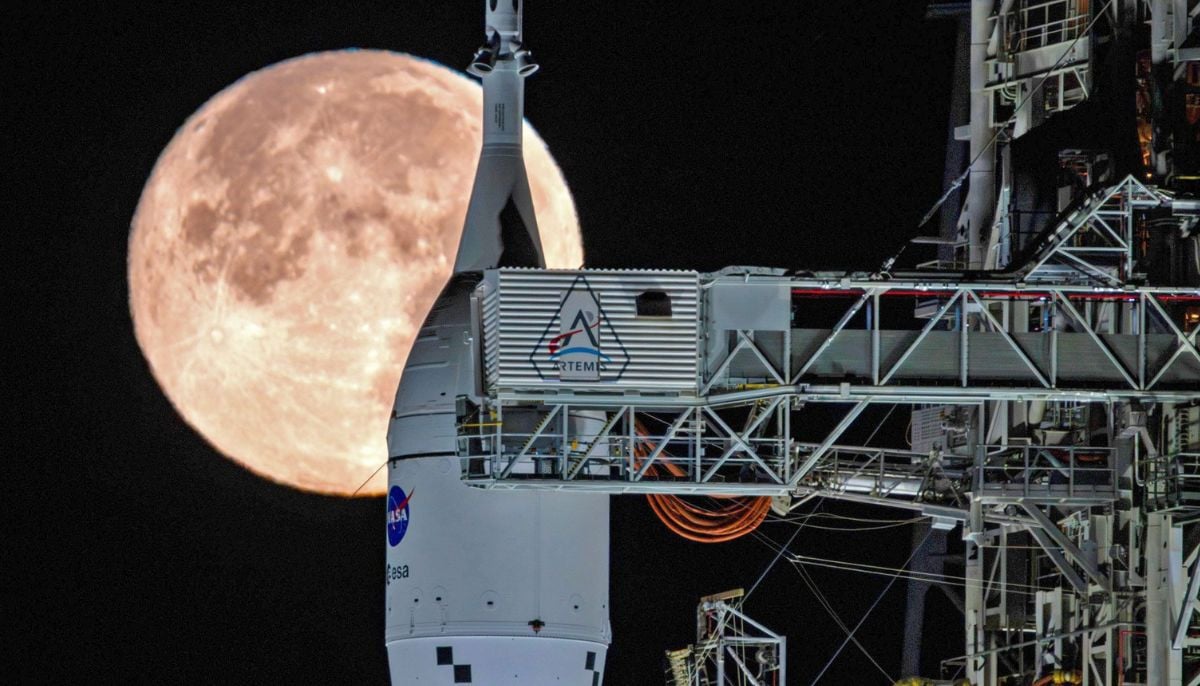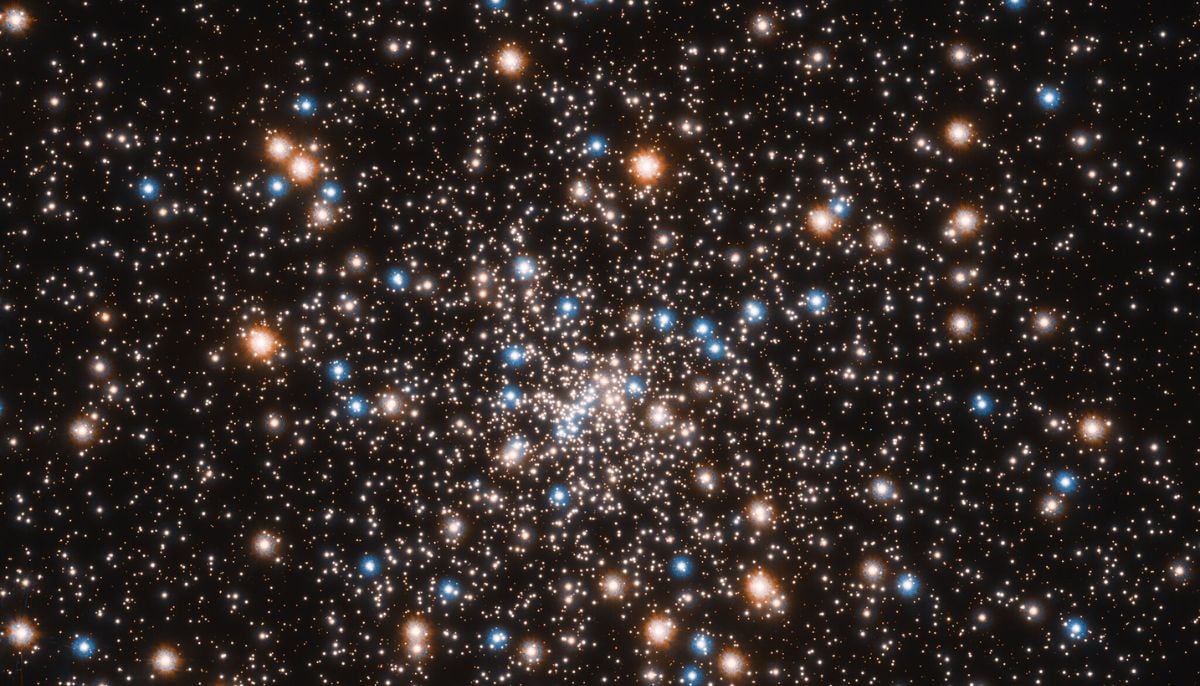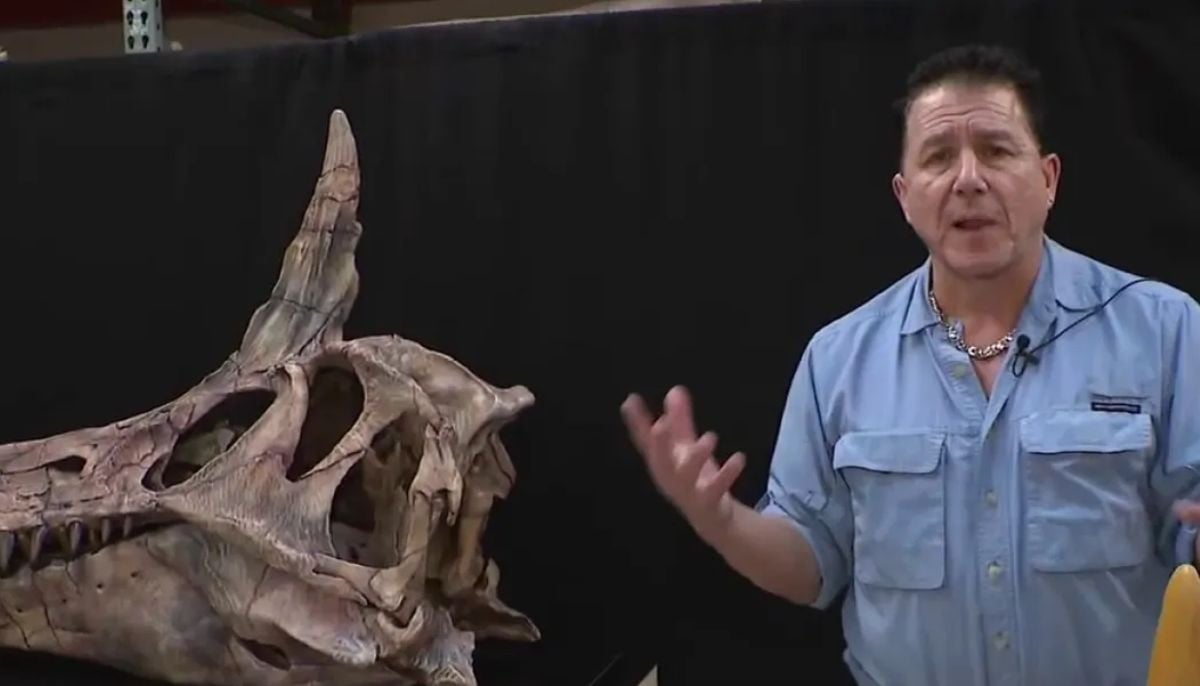How to download, save Facebook videos
Download and Save Facebook Videos: The only option Facebook gives is ‘Save Video’ to watch it later.
By Web Desk
October 18, 2019
Videos are the big part of Facebook’s growth as social media network has reached over 2 billion monthly active users.
Many people use Facebook surely for watching videos using their PC, smartphones or tablets. They can watch videos online, however, the biggest social network site doesn't yet have an offline-view feature. It also does not let users download videos directly.
The only option Facebook gives is ‘Save Video’ to watch it later.
However, there are several other websites and mobile Applications available that help you in downloading the Facebook videos.
How to download Facebook videos for PC
- Play the Facebook video that you want to download.
- Copy video’s URL
- Go to FBdown.net, paste the Facebook Video URL and press download.
- You will be redirected to the page, where FBdown.net gives you two options - Download Video in Normal Quality and Download Video in HD Quality.
- Right-click on any of the options and choose the option to save the video on your computer.
-
Astronauts face life threatening risk on Boeing Starliner, NASA says
-
Giant tortoise reintroduced to island after almost 200 years
-
Blood Falls in Antarctica? What causes the mysterious red waterfall hidden in ice
-
Scientists uncover surprising link between 2.7 million-year-old climate tipping point & human evolution
-
NASA takes next step towards Moon mission as Artemis II moves to launch pad operations following successful fuel test
-
Spinosaurus mirabilis: New species ready to take center stage at Chicago Children’s Museum in surprising discovery
-
Climate change vs Nature: Is world near a potential ecological tipping point?
-
125-million-year-old dinosaur with never-before-seen spikes stuns scientists in China