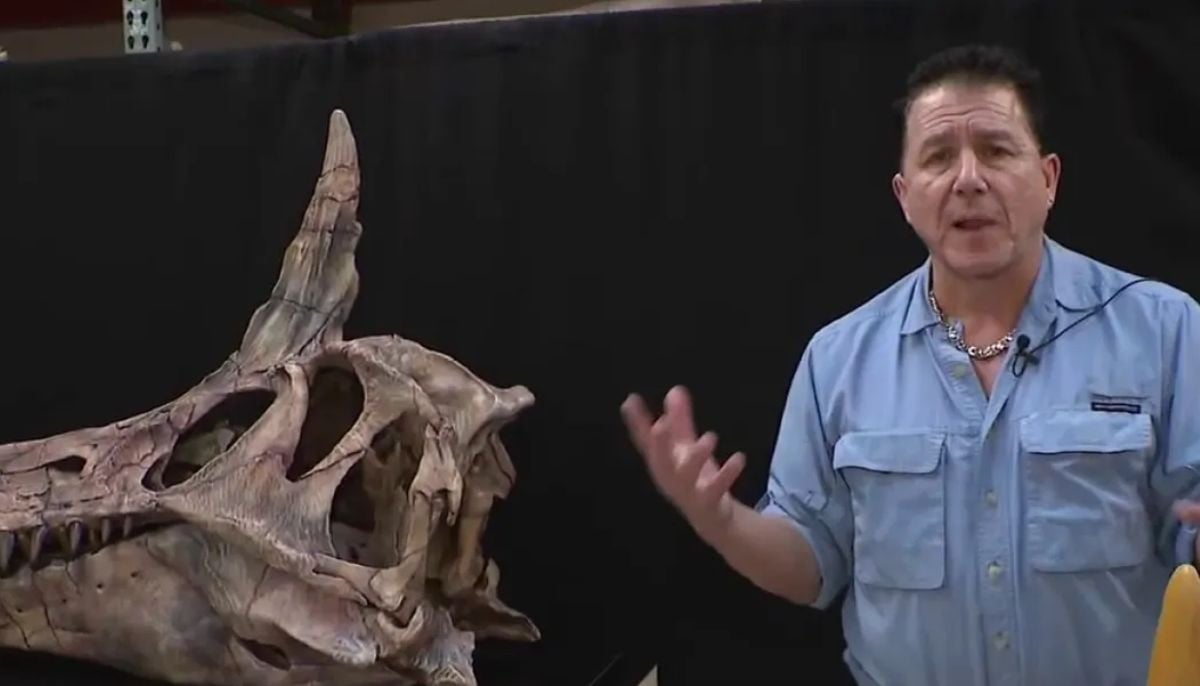What is Zoom AI Companion? Here's what you need to know
Get the online meeting experience like never before
Zoom has recently launched its latest innovation by integrating artificial intelligence (AI) into its meeting service, introducing a smart assistant called the Zoom AI Companion, adding to the software's never-ending list of new features.
The AI feature enhances the virtual meeting experience, particularly for remote workers who may arrive late or struggle to stay attentive by offering features that extend beyond the actual meetings.
The introduction of AI into the software that became widely famous during the COVID-19 era made it even more powerful for those not in the same physical space as their coworkers.
You can access the new AI assistant which offers various functions for a fee.
What does Zoom's AI Companion offer?
Zoom's AI Companion aims to boost productivity, enhance team effectiveness, and improve skills. It can perform busy tasks, saving time and aiding long meetings while also assisting in case of missed or late information.
Additionally, Zoom's AI Companion offers various features, including task management, reminders, and time management.
The AI enables the software to process meeting recordings with the help of features like highlights, smart chapters, summaries, and next steps for meeting recordings, enabling efficient viewing even when attendees are unavailable, and organising conversational parts with topic-tracking indicators and playlists.
Additionally, it can help you catch up on what you missed during a meeting without stopping the flow to ask everyone what happened so far.
Zoom's AI can also generate written chat responses using conversational context and user preferences, allowing for customisation of message length and tone.
The tool can also write emails, utilising historical conversations to create messages that fit within your team's context. Both features can be used for efficient communication within your team.
Moreover, the new AI update will also help you be updated on the discussions that took place during the meeting taking long written chats, and offering an overview, saving you from having to go back and read all the messages to figure out what's happening.
What's the cost for Zoom's AI Companion?
The new AI Companion from Zoom is a feature of any paid plan but the Zoom One Pro level plan, which costs $150 per year or $16 monthly, is the most cost-effective option, according to Pocket-Lint.
In addition to the AI Companion, the Pro package offers you access to Essential Apps, 5GB of cloud storage, and longer meetings.
Meanwhile, the Business plan costs $200 per year, while the Business Plus plan costs $250 per year. These add features but do not alter how the AI Companion functions in any way.
If using the AI features is your primary priority, the Pro plan should be sufficient.
-
Spinosaurus mirabilis: New species ready to take center stage at Chicago Children’s Museum in surprising discovery
-
Climate change vs Nature: Is world near a potential ecological tipping point?
-
125-million-year-old dinosaur with never-before-seen spikes stuns scientists in China
-
Scientists stunned as shark appears for first time in Antarctic Southern Ocean waters
-
New study suggests universe can end in ‘Big Crunch’ in 20bn years
-
Hidden Venus: New data discovers massive underground Lava Tube
-
‘Earth is defenseless against city-killer asteroids’: NASA issues stark warning
-
Annular solar eclipse 2026: Where and when to see the ‘Ring of fire’