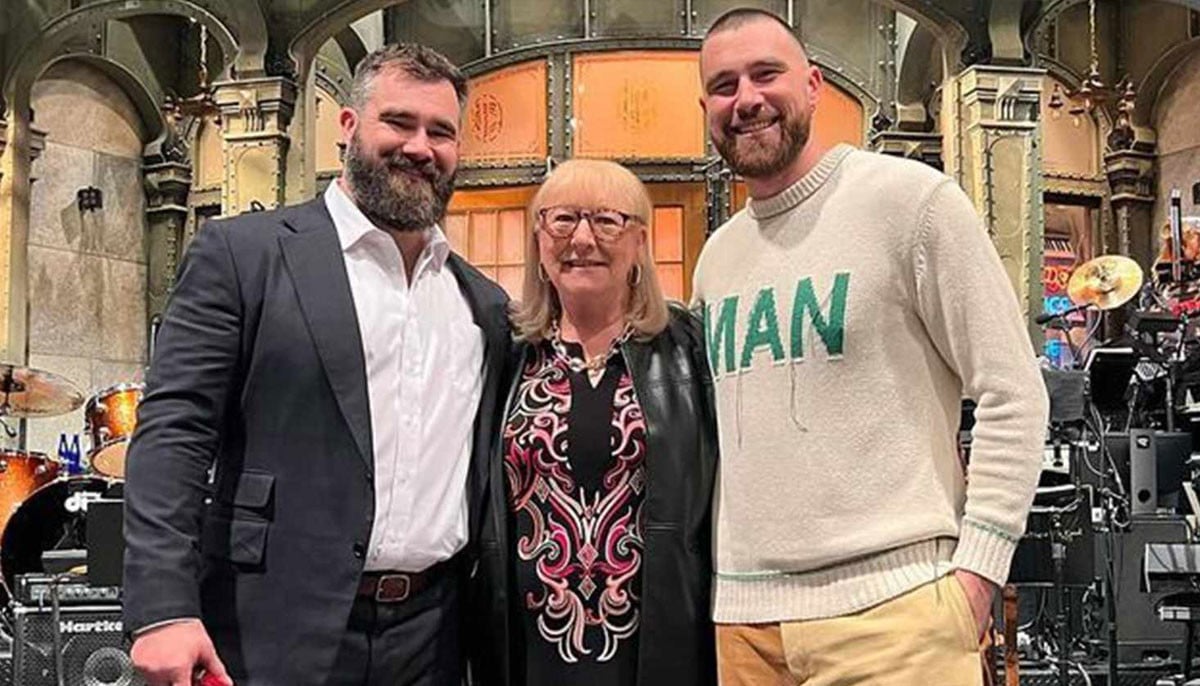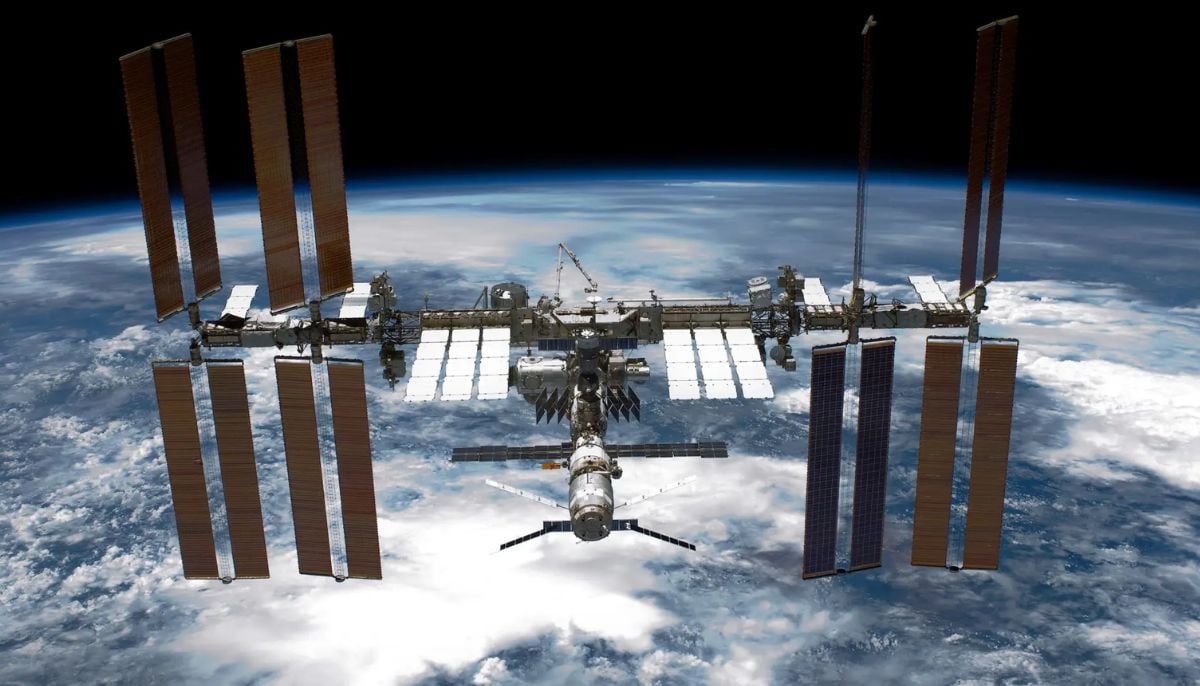How to download and send Christmas stickers on WhatsApp
How to download and send Christmas stickers on WhatsApp
Christmas is here and not everybody has a chance to celebrate the day with their friends and family.
If you need a way of sending holiday greetings to your near and dear ones, you can do it by sending WhatsApp stickers.
Here is how to download and send Christmas stickers on WhatsApp:
1-Open WhatsApp and go to the chat that you want to send the striker to.
2-Tap on the emoji face at the bottom left corner.
3-Click on the 'stickers' button and you will see the available sticker packs.
4-Tap on the + button at the top right corner of stickers window.
5-Scroll to the bottom of the list and tap on "Get more stickers".
6-Search for Christmas stickers and select one from the available stickers.
7-Download the sticker pack that you want to use
8-The sticker pack will be available for use
9-Now send a Christmas sticker by tapping on the emoji face
-
Hailey Bieber reveals KEY to balancing motherhood with career
-
Hillary Clinton's Munich train video sparks conspiracy theories
-
Woman jailed over false 'crime in space' claim against NASA astronaut
-
Columbia university sacks staff over Epstein partner's ‘backdoor’ admission
-
Ohio daycare worker 'stole $150k in payroll scam', nearly bankrupting nursery
-
Michelle Yeoh gets honest about 'struggle' of Asian representation in Hollywood
-
US, China held anti-narcotics, intelligence meeting: State media reports
-
Goldman Sachs’ top lawyer resigns over Epstein connections