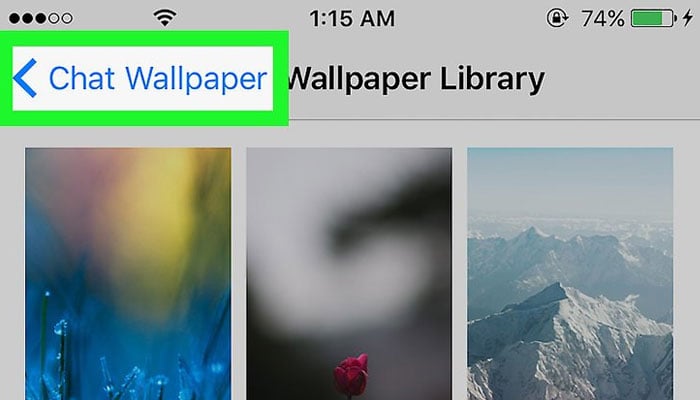How to personalize chat background on WhatsApp - Tips
The latest feature will bring a new look and feel to the monotonous WhatsApp chats. But did you know you can personalise the chat background with new colours and even images from your gallery?
WhatsApp is soon going to roll out Dark Mode for its iOS and Android users. The new mode, as the name implies, reverses the white background to black which is more comforting to eyes. The new mode will also help increase battery life on smartphones.
The latest feature will bring a new look and feel to the monotonous WhatsApp chats. But did you know you can personalise the chat background with new colours and even images from your gallery?
Here’s how you can do it.
Launch WhatsApp app on your phone.
Go to Settings and tap on Chats.
Scroll down and tap on Wallpaper.
Choose ‘Solid color’ to use any of the preloaded wallpapers.
Choose Wallpaper Library to try new themes.
Download additional Wallpaper package to get started.
The package has more and better background images for your chats.
Choose gallery if you want to make photos from your phone as the new background.
Select “no wallpaper” if you don’t want to use any of the preloaded background.
-
Shanghai Fusion ‘Artificial Sun’ achieves groundbreaking results with plasma control record
-
Polar vortex ‘exceptional’ disruption: Rare shift signals extreme February winter
-
Netherlands repatriates 3500-year-old Egyptian sculpture looted during Arab Spring
-
Archaeologists recreate 3,500-year-old Egyptian perfumes for modern museums
-
Smartphones in orbit? NASA’s Crew-12 and Artemis II missions to use latest mobile tech
-
Rare deep-sea discovery: ‘School bus-size’ phantom jellyfish spotted in Argentina
-
NASA eyes March moon mission launch following test run setbacks
-
February offers 8 must-see sky events including rare eclipse and planet parade