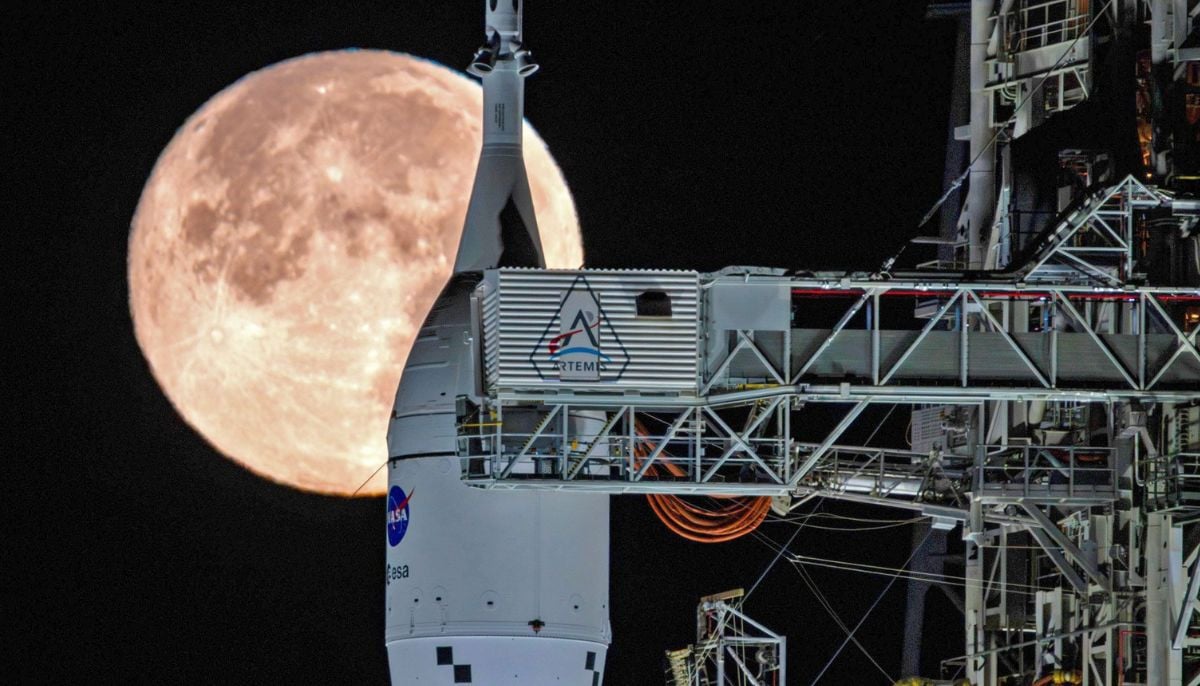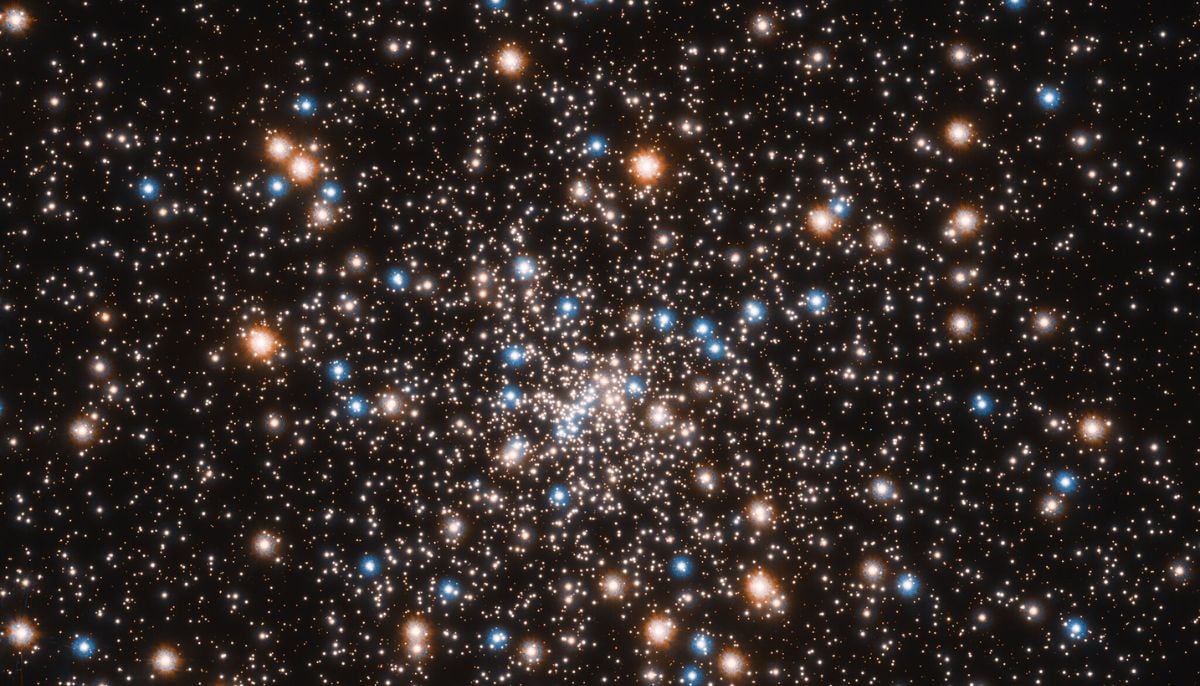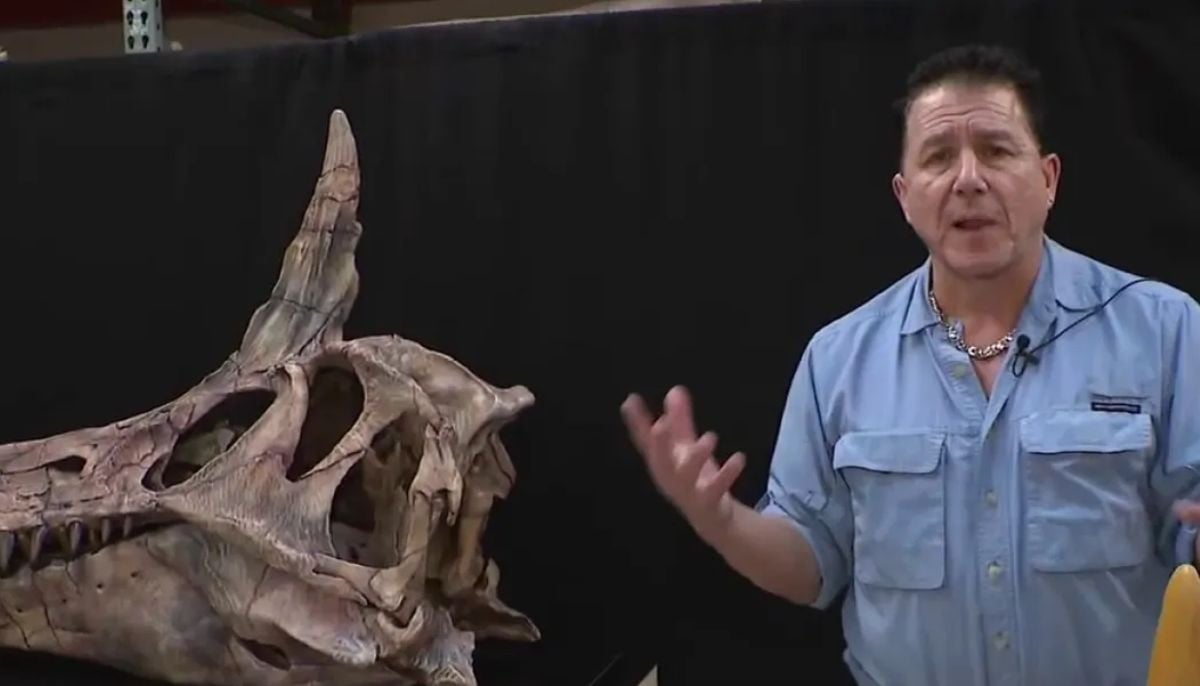We're all quite fond of instant messaging application WhatsApp for the way it provides us with convenience when it comes to messaging our friends, family or colleagues. Here are some features of the application you might not have heard of:-
Using WhatsApp on a computer
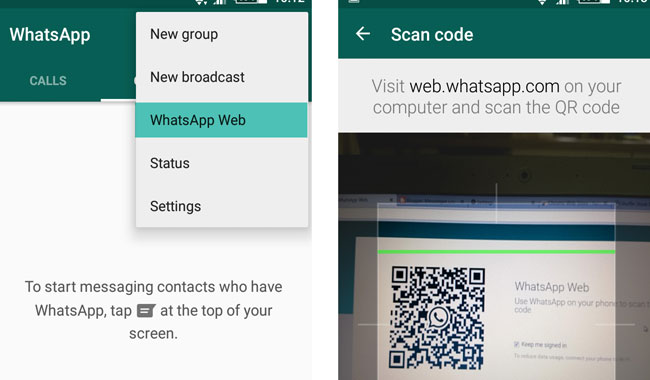
Yes, you can certainly to that. All you have to do is open web.whatsapp.com. Simultaneously, you have to select WhatsApp Web from the application's main menu on your phone and scan the QR code that appears on web.whatsapp.com.
Hiding your 'last seen' from the contacts
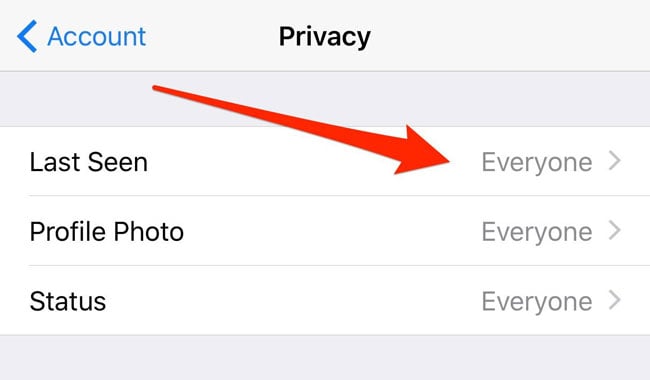
If you don't want anyone to know when you last checked the messaging service, all you need to do is hide your last seen status. To do that, you need to do the following:-
Open Settings > Account > Privacy > Last Seen.
Formatting your text on the messaging app
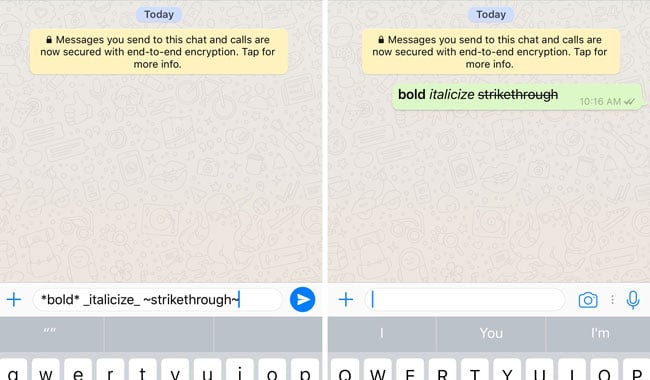
Do you want to highlight a point by making the text bold, italicising it or using strikethrough? Well, WhatsApp lets you do all three!
To bold text in WhatsApp, use an asterisk (*bold*); italicize text with an underscore (_italicize_); Strikethrough text with tildes (~strikethrough~).
Who do you talk to the most?
This feature is only available to users of iPhone though. To view who you message or share media with the most on your phone, go to Settings > Data and Storage Use > Storage Use. A list of contacts will be made available to you, in order of who is using the most storage on your phone. So yeah, WhatsApp does tell you who your best friend is!
Finding out details of your message
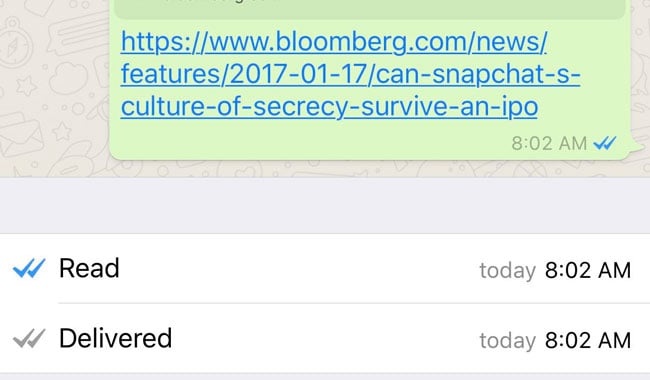
If you want to know who has seen your text and is deliberately not replying, WhatsApp has that option. Long-press on a message, then tap on the "info" icon at the top of your screen and all the details regarding when your message was delivered to the recipient and read by him/her will be available to you.
Prevent others from finding out you read their messages
In order to hide the fact that you checked messages on WhatsApp, you need to disable read receipts on the instant messaging application. To do that, go to Settings > Account > Privacy and uncheck the box next to Read Receipts.
Custom notifications for every chat or contact
You can assign a different alert tone to different contacts in your WhatsApp list just to recognise who messaged you from the sound of it.
Android users should tap on the Menu icon when viewing a chat thread, followed by View Contact > Custom Notifications.
For those using WhatsApp on an iPhone, tap on the contact's name when viewing a chat thread, then Custom Notifications.
-
Astronauts face life threatening risk on Boeing Starliner, NASA says
-
Giant tortoise reintroduced to island after almost 200 years
-
Blood Falls in Antarctica? What causes the mysterious red waterfall hidden in ice
-
Scientists uncover surprising link between 2.7 million-year-old climate tipping point & human evolution
-
NASA takes next step towards Moon mission as Artemis II moves to launch pad operations following successful fuel test
-
Spinosaurus mirabilis: New species ready to take center stage at Chicago Children’s Museum in surprising discovery
-
Climate change vs Nature: Is world near a potential ecological tipping point?
-
125-million-year-old dinosaur with never-before-seen spikes stuns scientists in China