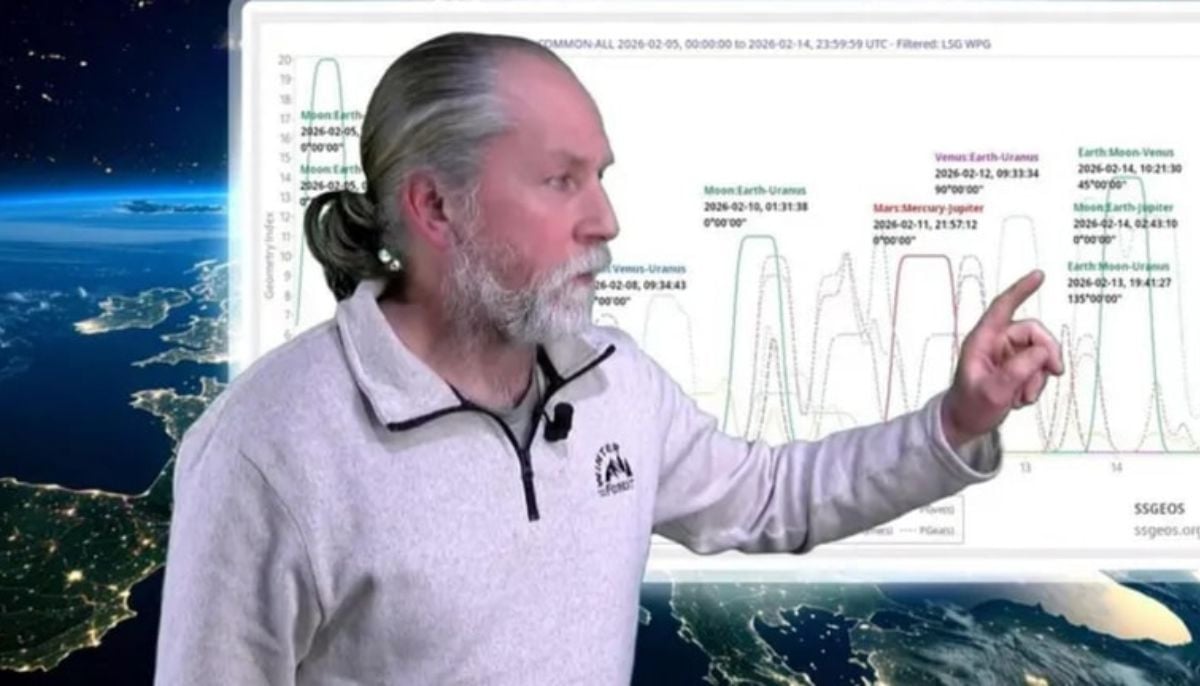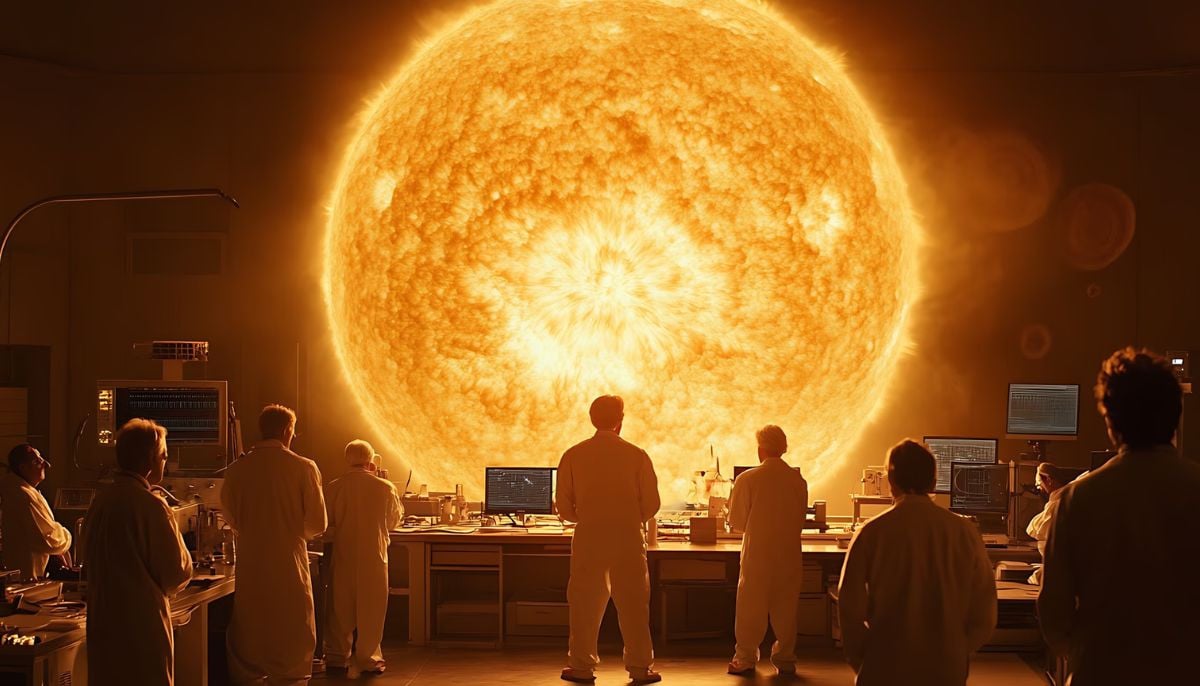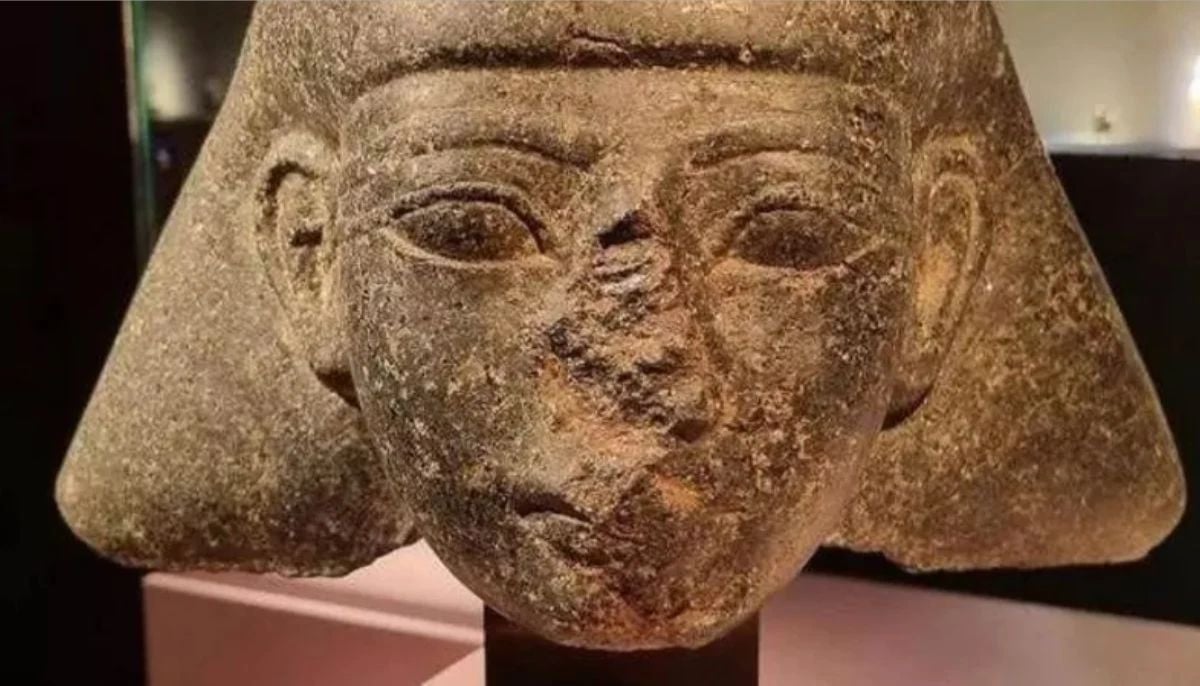How to send WhatsApp message without saving phone number?
Three easy hacks to send WhatsApp message without saving number
The messaging app WhatsApp has largely become people’s go-to app for communication.
The app provides a seamless experience for sending or receiving text messages, videos, photos, or documents. It has become the default texting application for most smartphone users around the globe, Gadgets 360 reported.
However, there are times when sending a message to a number not saved on your phone can be a hassle, as in order to send a text on WhatsApp, you need to have the recipient's number saved.
Let's discuss three effective methods to send a WhatsApp message without saving numbers.
'Chat with yourself'
One way to do this is by copying the number, pasting it on "Chat with Yourself," and sending it to yourself.
Once the number turns blue, tap it, select "chat with," and a new chat will open.
WhatsApp link
Another method is by creating a WhatsApp link, known as the wa.me link. You can create the wa.me link by typing https://wa.me/yourPhoneNumber in a web browser.
Replace "yourPhoneNumber" with the number you want to send the message to, and add the country code as well.
Once done, tap on the link and select the "Continue to Chat" option.
Group chat
A third method to send WhatsApp messages without saving a phone number is through a group chat on WhatsApp.
To do this, open the WhatsApp group where the person you want to message is also a member. Tap on the number and select the "Message" option. Once done, a chat window will automatically open.
-
Shanghai Fusion ‘Artificial Sun’ achieves groundbreaking results with plasma control record
-
Polar vortex ‘exceptional’ disruption: Rare shift signals extreme February winter
-
Netherlands repatriates 3500-year-old Egyptian sculpture looted during Arab Spring
-
Archaeologists recreate 3,500-year-old Egyptian perfumes for modern museums
-
Smartphones in orbit? NASA’s Crew-12 and Artemis II missions to use latest mobile tech
-
Rare deep-sea discovery: ‘School bus-size’ phantom jellyfish spotted in Argentina
-
NASA eyes March moon mission launch following test run setbacks
-
February offers 8 must-see sky events including rare eclipse and planet parade