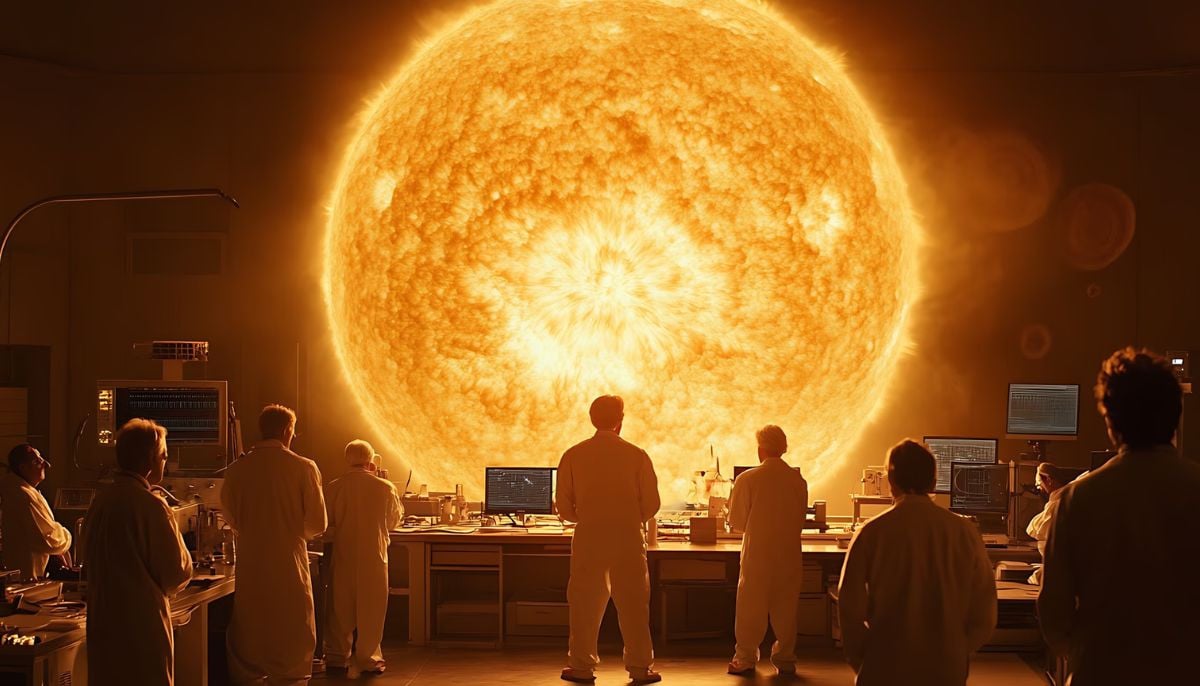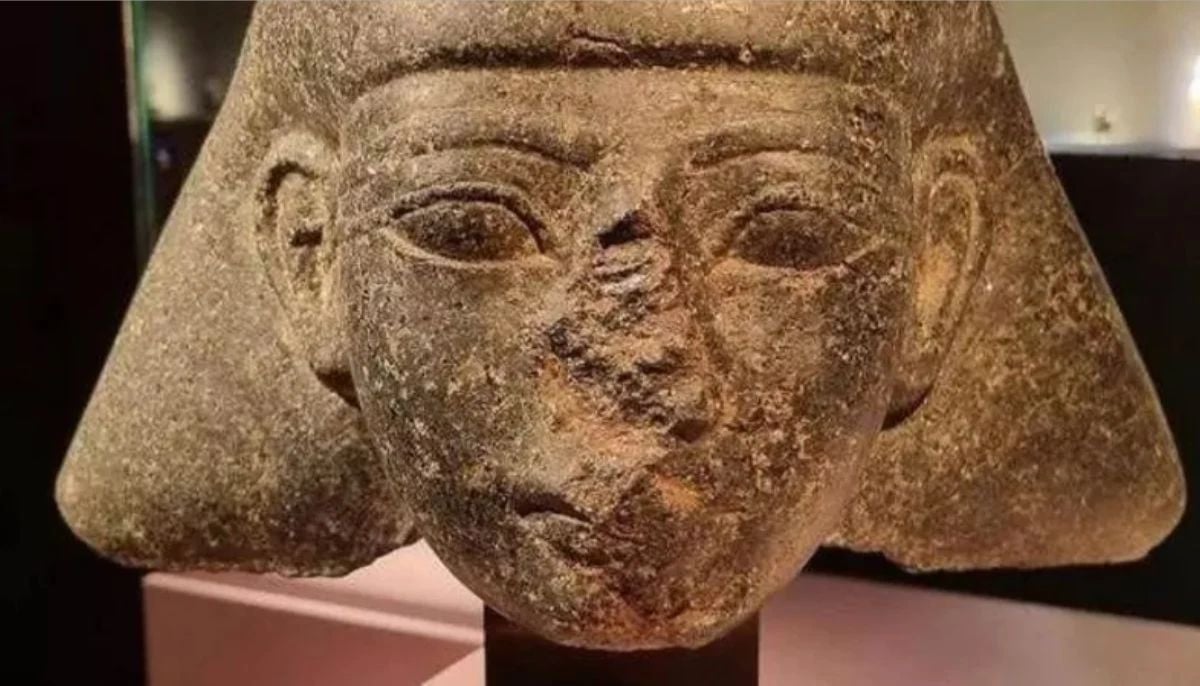WhatsApp to introduce Google drive free feature in November
Messaging service WhatsApp, after joining hands with tech-giant Google, has stated that it will delete old chats stored on Google Drive if not refreshed before November 12 as the messages saved on the Drive will be “free of cost” starting November 12.
Messaging service WhatsApp, after joining hands with tech-giant Google, has stated that it will delete old chats stored on Google Drive if not refreshed before November 12 as the messages saved on the Drive will be “free of cost” starting November 12.
WhatsApp has informed its users about this information in an email issued recently. The email states that users can, after November 12, create a backup of their chats and media saved on Google Drive without utilizing any Google storage limit.
So to say, users will soon be able to save all their WhatsApp data on Google Drive without having to worry about the allotted Google Drive quota.
In order to back up your WhatsApp data manually on Google Drive, follow these steps:
1. Open WhatsApp.
2. Go to Menu and click on Settings.
3. Tap on Chats.
4. Go to the backup option. You can see your last backup date here and also choose to back up your data.
-
Archaeologists recreate 3,500-year-old Egyptian perfumes for modern museums
-
Smartphones in orbit? NASA’s Crew-12 and Artemis II missions to use latest mobile tech
-
Rare deep-sea discovery: ‘School bus-size’ phantom jellyfish spotted in Argentina
-
NASA eyes March moon mission launch following test run setbacks
-
February offers 8 must-see sky events including rare eclipse and planet parade
-
New study reveals biodegradable chip aims to reduce e-waste and air pollution
-
Scientists unveil new robotic mission for the moon
-
NASA reschedules Artemis II rehearsal due to Florida arctic outbreak