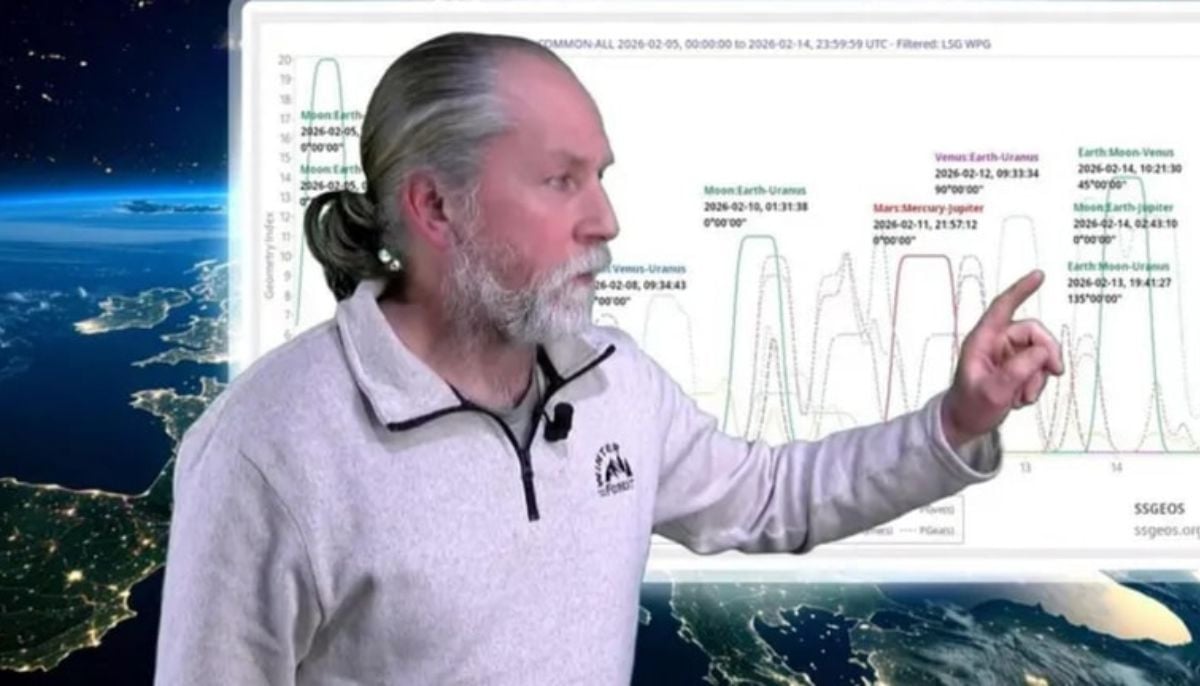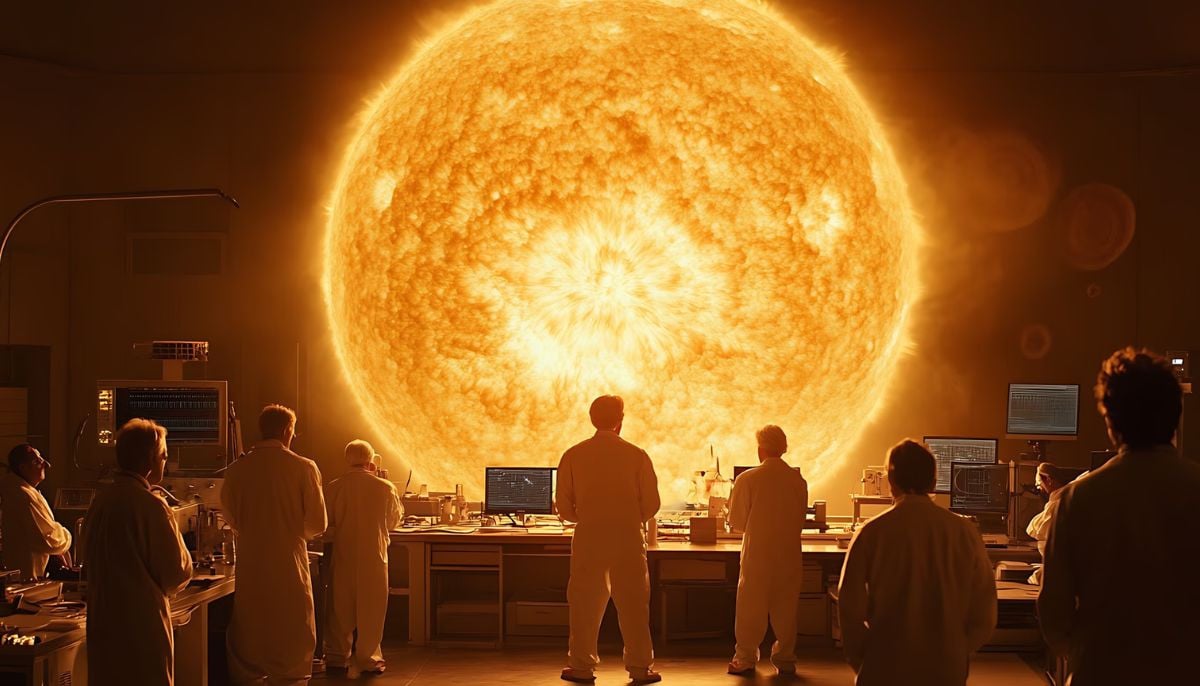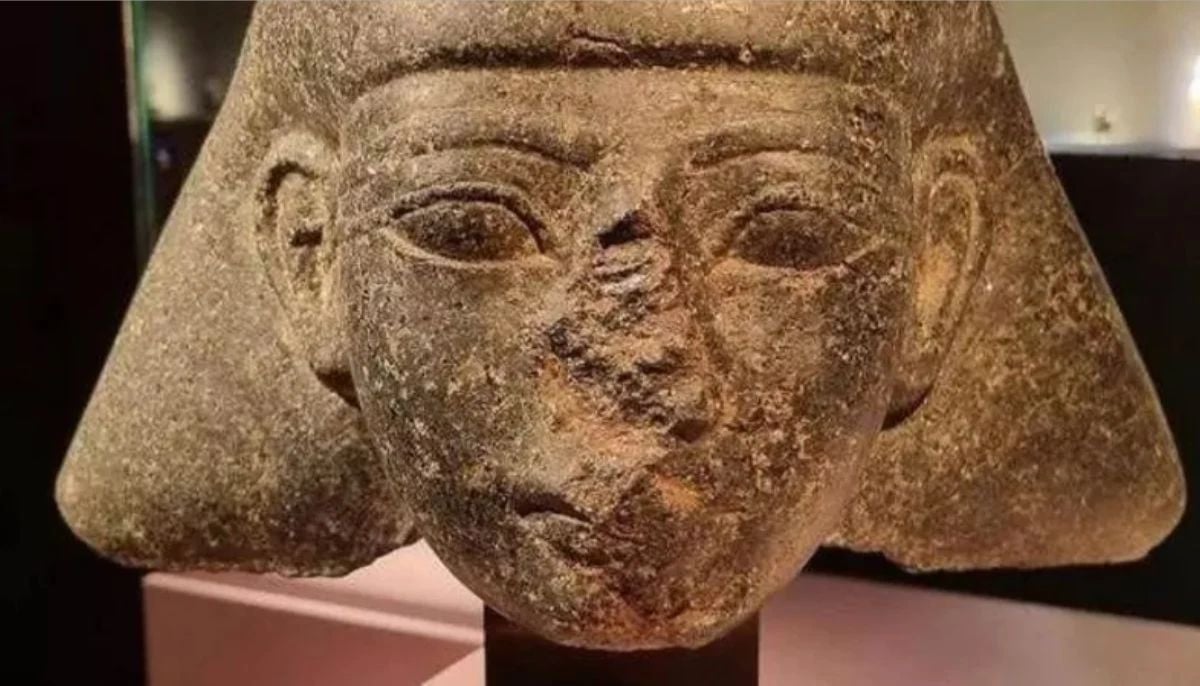WhatsApp rolls out exciting design updates
New WhatsApp updates include an updated layout and new icons that help users find what they need faster
Popular messaging app WhatsApp is getting a fresh new look, as per the announcement made by the Meta-owned platform on Thursday.
The company announced on Instagram that it is rolling out design updates to give users a more modern and intuitive experience. The new update is intended to make the messaging app easier to use while maintaining its familiar interface.
According to WhatsApp, the updates include an updated layout and new icons that help users find what they need faster. The app will also feature new illustrations with added animations to make the experience more enjoyable.
The design updates are expected to roll out to users in the coming weeks. WhatsApp has promised that the changes will be subtle yet impactful. The company has been working to improve the user experience, and these updates are the latest effort to achieve that goal.
WhatsApp has over 2 billion active users worldwide, and the updates are expected to be welcomed by many. The app's familiar interface has been a key factor in its success, and the company has taken care to ensure that the updates do not compromise on usability.
On May 9, WhatsApp also announced that it was rolling out a tweaked interface for the calling screen.
WhatsApp is making some changes to its calling screen to make it easier to use. According to the new updates, a new "minimise" button will be added to help users navigate calls without getting confused.
Secondly, call screen will also have redesigned buttons at the top of the screen that are easier to see and use.
WhatsApp is also testing a new feature that lets you control ongoing audio calls from anywhere in the app. When you minimise a call, a new bar will appear at the top of the screen that lets you mute or end the call without having to go back to the call screen.
This update is available for some beta testers on Android and will likely be available to everyone soon.
-
Shanghai Fusion ‘Artificial Sun’ achieves groundbreaking results with plasma control record
-
Polar vortex ‘exceptional’ disruption: Rare shift signals extreme February winter
-
Netherlands repatriates 3500-year-old Egyptian sculpture looted during Arab Spring
-
Archaeologists recreate 3,500-year-old Egyptian perfumes for modern museums
-
Smartphones in orbit? NASA’s Crew-12 and Artemis II missions to use latest mobile tech
-
Rare deep-sea discovery: ‘School bus-size’ phantom jellyfish spotted in Argentina
-
NASA eyes March moon mission launch following test run setbacks
-
February offers 8 must-see sky events including rare eclipse and planet parade