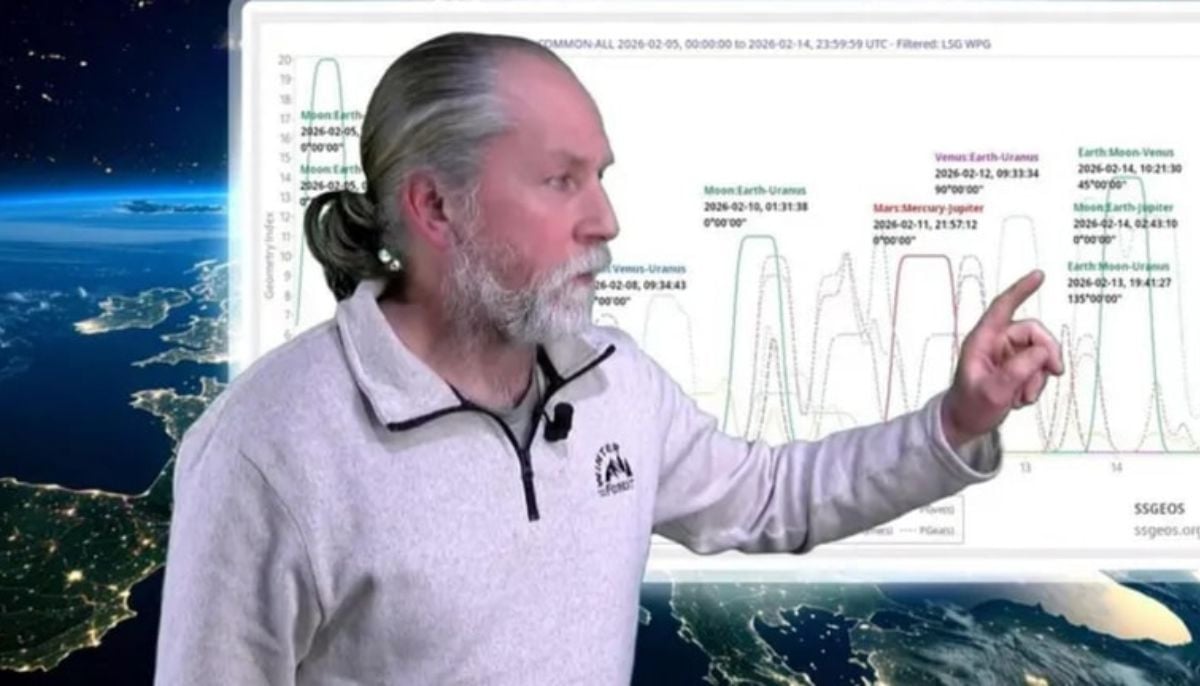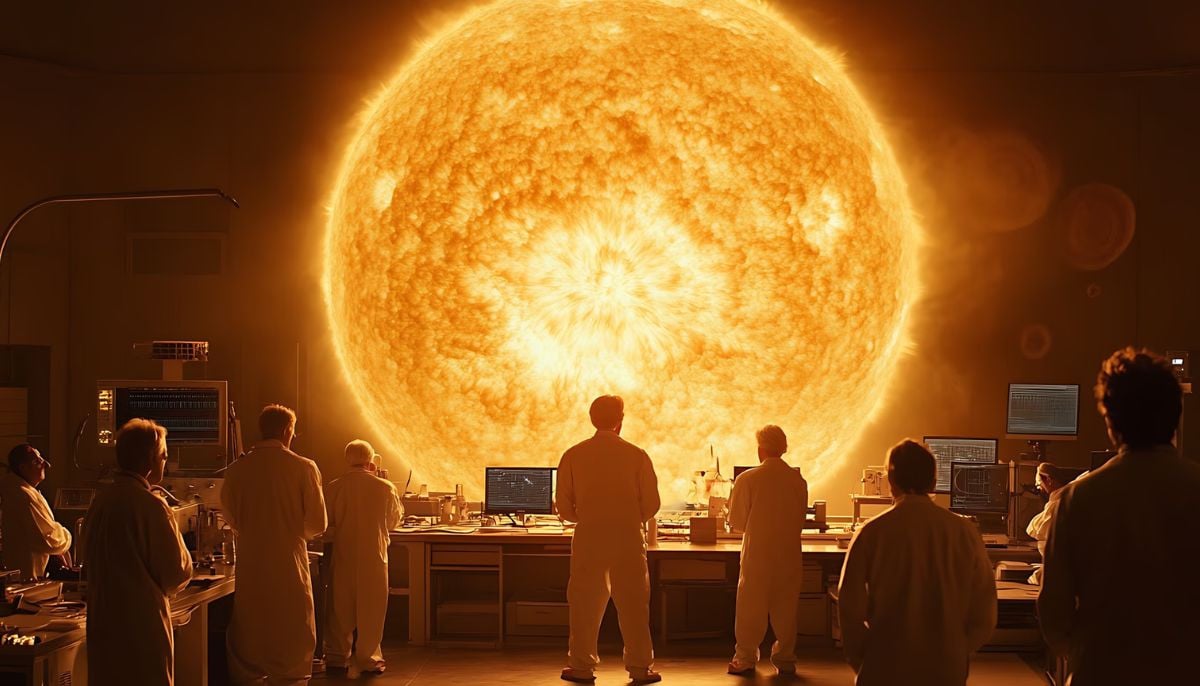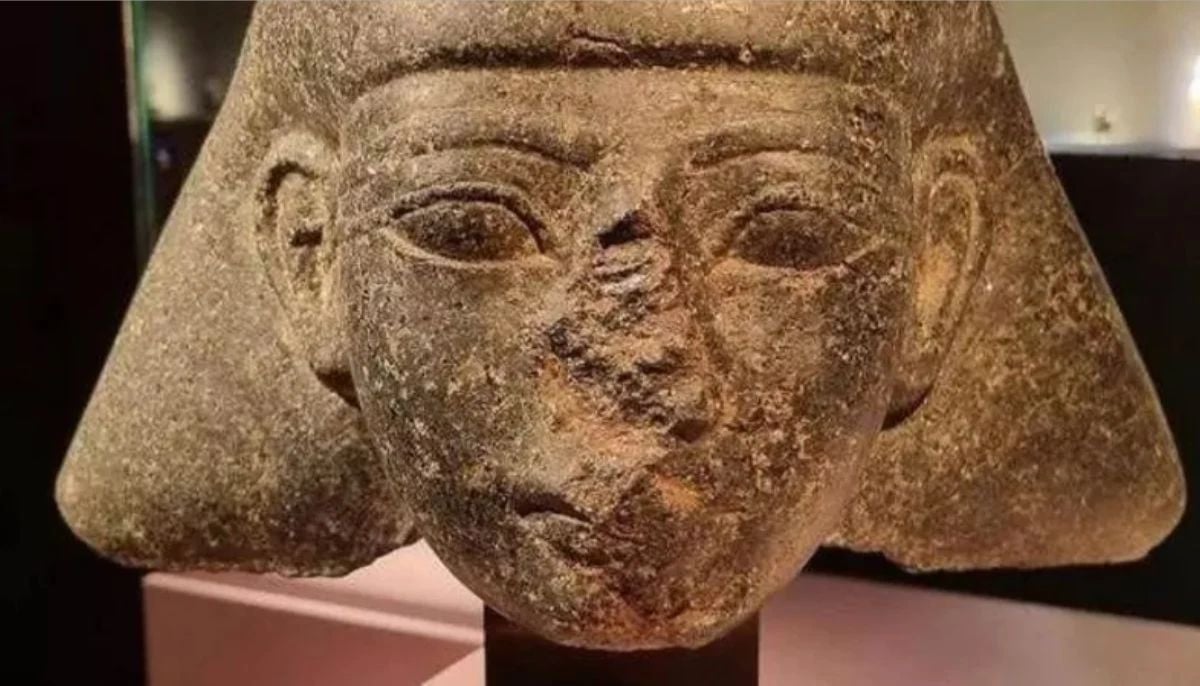What is WhatsApp's new 'Hide IP Address' feature?
The hidden WhatsApp button you need to enable to prevent your location from being tracked
With features like stickers, emojis, and file sharing, WhatsApp is well known for being incredibly feature-rich and versatile.
It offers more than a simple text-based chat. However, as cyber threats persist, safeguarding privacy and data has become crucial.
Fortunately, there are several different privacy settings available in the Meta-owned messaging app, such as the "Hide IP Address" feature, CCM.net reported.
Hackers often use espionage, which is breaking into people's devices, to steal private data such as contact numbers, bank account information, passwords, and locations.
As a result, the app's developer, Meta, regularly updates its app to safeguard user information.
How do you protect your WhatsApp privacy?
The new "Hide IP Address" feature has been recently released for iOS and Android. This new feature hides your IP address to stop hackers from finding out your location.
How to activate the "Hide IP Address" feature?
Go to WhatsApp, open "Settings", and click on the "Privacy settings" option. At the bottom of the privacy setting bar, there will be an "Advanced" setting option.
Activate the option to hide your IP address and any specific information from URLs.
In addition to this feature, you can also enable two-factor authentication to add an extra layer of security.
Regularly updating the app also helps secure your app and the data inside from hackers.
-
Shanghai Fusion ‘Artificial Sun’ achieves groundbreaking results with plasma control record
-
Polar vortex ‘exceptional’ disruption: Rare shift signals extreme February winter
-
Netherlands repatriates 3500-year-old Egyptian sculpture looted during Arab Spring
-
Archaeologists recreate 3,500-year-old Egyptian perfumes for modern museums
-
Smartphones in orbit? NASA’s Crew-12 and Artemis II missions to use latest mobile tech
-
Rare deep-sea discovery: ‘School bus-size’ phantom jellyfish spotted in Argentina
-
NASA eyes March moon mission launch following test run setbacks
-
February offers 8 must-see sky events including rare eclipse and planet parade