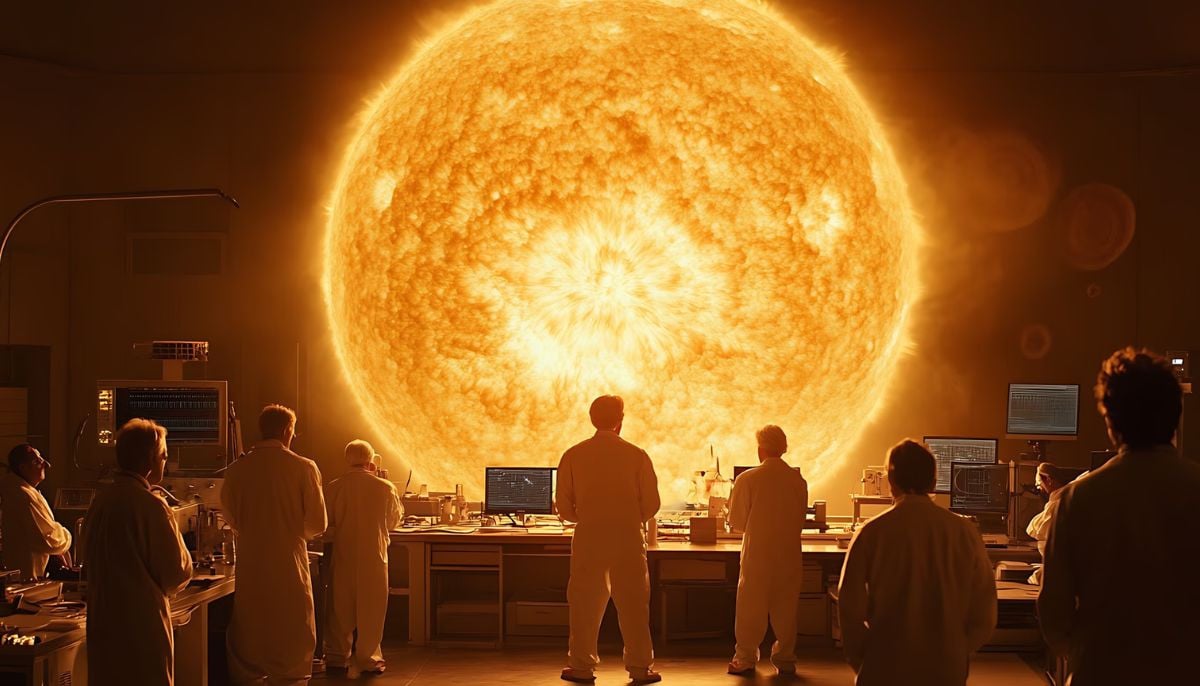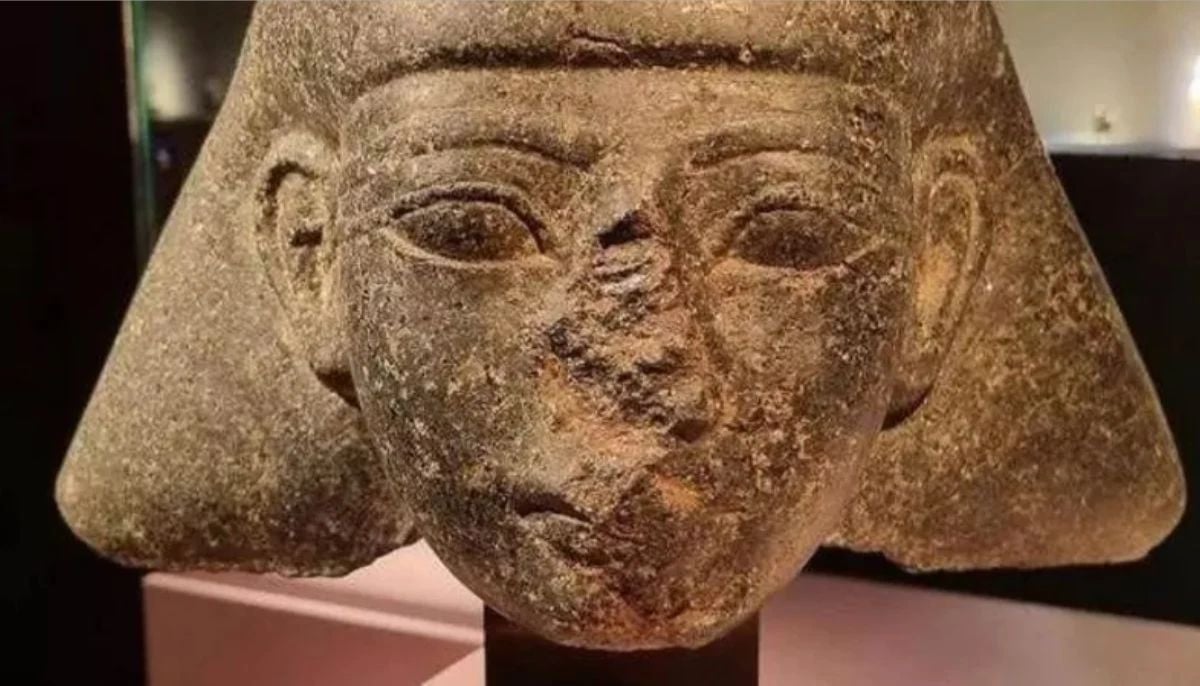How to play multiplayer on Minecraft Java in 2023
Considering that it was introduced more than ten years ago, the open-world sandpit game Minecraft has a surprisingly high number of active users
Considering that it was introduced more than ten years ago, the open-world sandpit game Minecraft has a surprisingly high number of active users. Minecraft is mostly a survival game where players must survive and prosper in a mysterious world.
The majority of gamers concur that a game where players must gather resources and things is most enjoyable when played with peers on multiplayer servers.
Minecraft is more enjoyable to play the game and the activities feel less like a chore when numerous players work on a project or handle different responsibilities.
How to play multiplayer on Minecraft Java in 2023
Any user with a Mojang account on which they have purchased the game may access Minecraft's large range of servers. The majority of well-known servers, like Hypixel, provide a variety of minigames.
Here are the steps that players need to follow in any version of Minecraft Java Edition:
- Launch the game by using the official launcher, and choosing Java Edition from the left-hand menu.
- Choose Multiplayer from the menu on the home screen.
- If it's your first time, a warning can appear. Ignore any game-related cautions that are displayed.
- The Add Server option is located at the bottom. Click it.
- There will be a screen where the server information needs to be entered. Type the IP and give the server a name. The IP of the majority of servers will be listed on their website.
- Click "Done."
- The server will show up on the multiplayer screen and its status (online or offline) will be displayed. To access the server, double-click the name.
The game will connect to the server and spawn you there after you complete these procedures.
By going to one of the many websites that offer Minecraft servers, you can create your own server if you want to enter a world that is private to your friends.
-
Archaeologists recreate 3,500-year-old Egyptian perfumes for modern museums
-
Smartphones in orbit? NASA’s Crew-12 and Artemis II missions to use latest mobile tech
-
Rare deep-sea discovery: ‘School bus-size’ phantom jellyfish spotted in Argentina
-
NASA eyes March moon mission launch following test run setbacks
-
February offers 8 must-see sky events including rare eclipse and planet parade
-
New study reveals biodegradable chip aims to reduce e-waste and air pollution
-
Scientists unveil new robotic mission for the moon
-
NASA reschedules Artemis II rehearsal due to Florida arctic outbreak