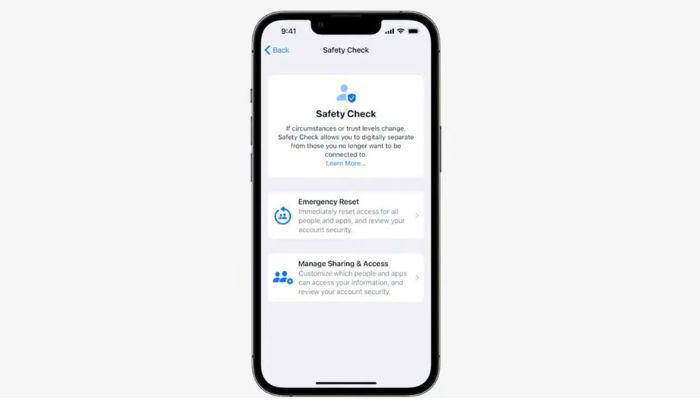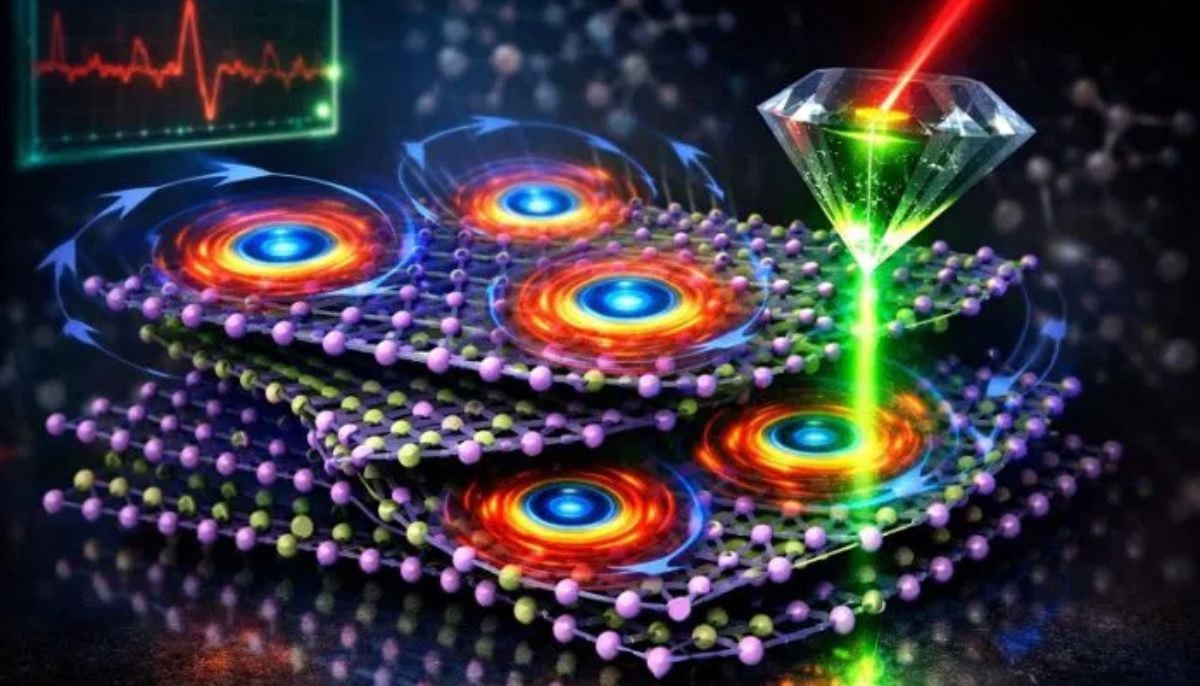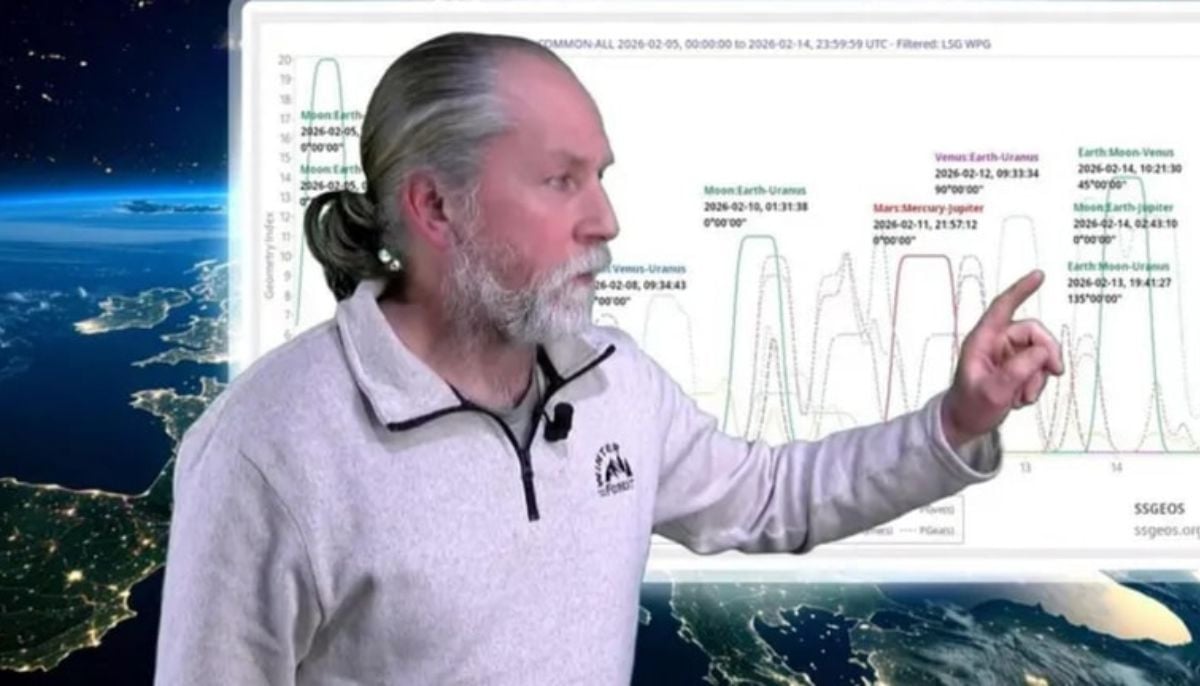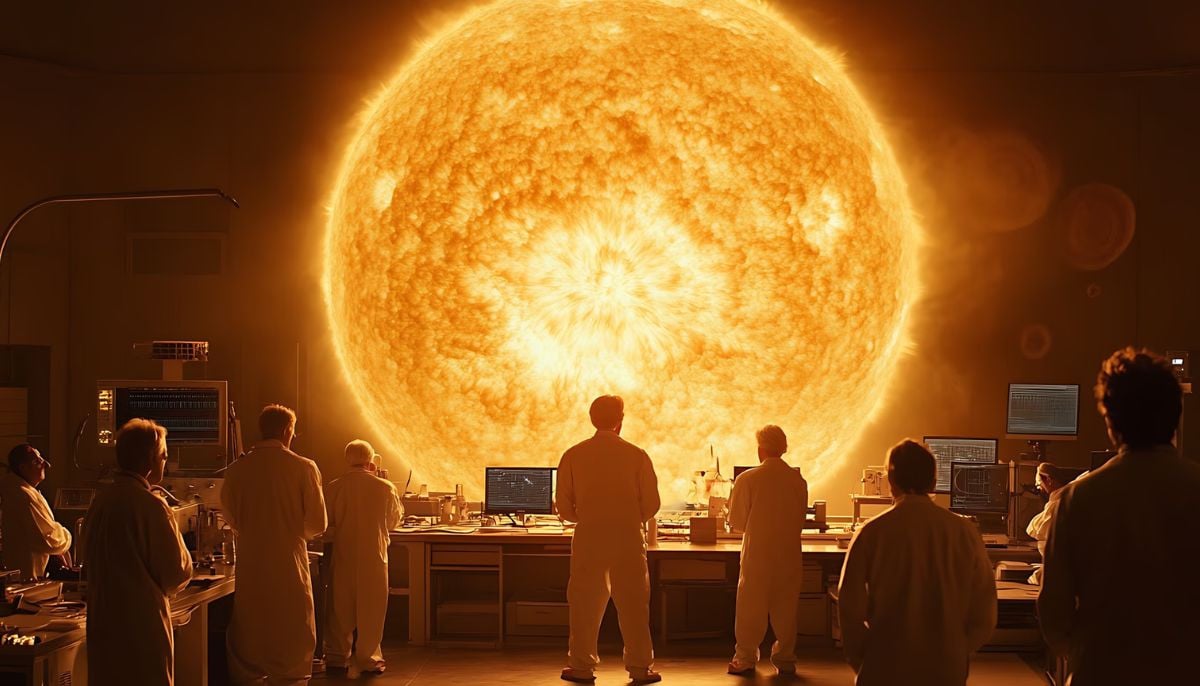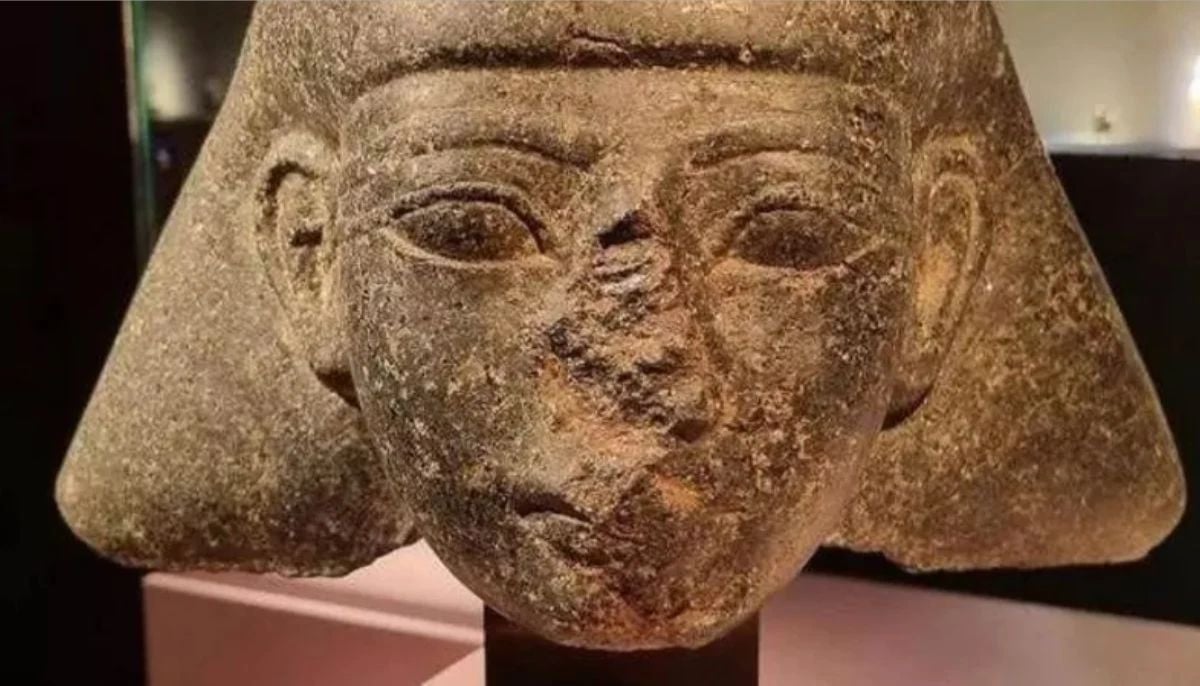How to use 'safety check' feature on iPhone for protection from scammers?
Apple's safety check and emergency reset feature can be used in iOS 16 and plus
In today's day and age, where everything is stored on phones, it has become highly necessary to protect them from theft and scams.
Keeping this in mind, Apple's safety features for iPhone users have been designed to protect against unauthorised access and dangerous snooping.
Any iPhone owner who wants to protect their security and privacy should be familiar with the Safety Check feature, which includes the Emergency Reset button.
According to Apple, "If your personal safety is at risk, you can use Safety Check on your iPhone to quickly stop sharing your information or to review and update sharing with individual people and apps."
How do I use a safety check on an iPhone?
To use this feature, your iPhone should have iOS 16 or later.
Firstly, go to settings and update your phone's software to the latest iOS version.
Enable two-factor authentication.
Then again, go to settings, open privacy and security, select safety check, and explore all the options.
Within the safety check, you can review and manage all your privacy permissions related to the app and the content on your phone.
To use an emergency reset, go to settings, privacy, and security, and in the safety check option, there will be an emergency reset option.
-
Dutch seismologist hints at 'surprise’ quake in coming days
-
SpaceX cleared for NASA Crew-12 launch after Falcon 9 review
-
Is dark matter real? New theory proposes it could be gravity behaving strangely
-
Shanghai Fusion ‘Artificial Sun’ achieves groundbreaking results with plasma control record
-
Polar vortex ‘exceptional’ disruption: Rare shift signals extreme February winter
-
Netherlands repatriates 3500-year-old Egyptian sculpture looted during Arab Spring
-
Archaeologists recreate 3,500-year-old Egyptian perfumes for modern museums
-
Smartphones in orbit? NASA’s Crew-12 and Artemis II missions to use latest mobile tech