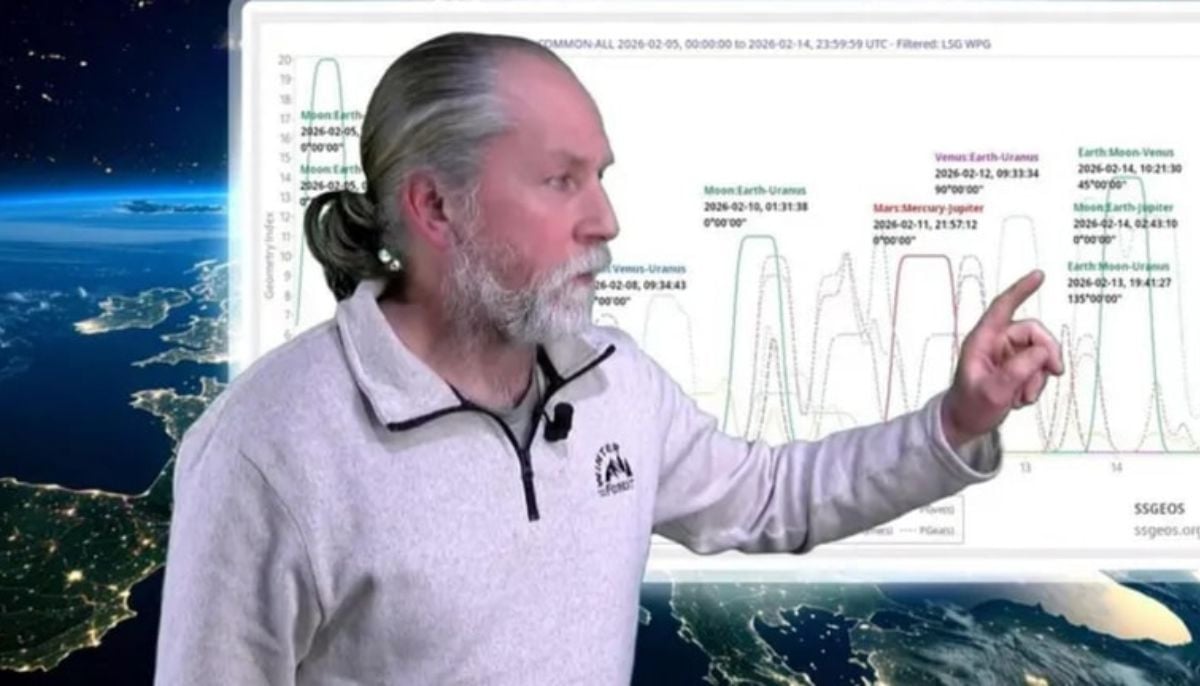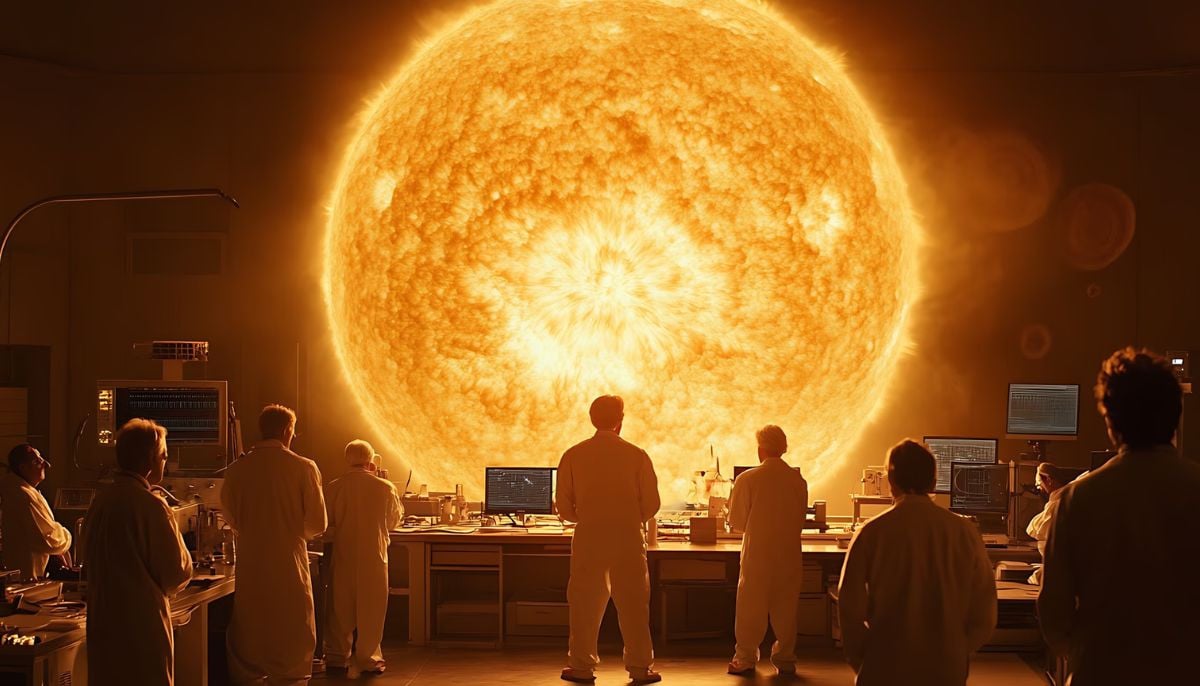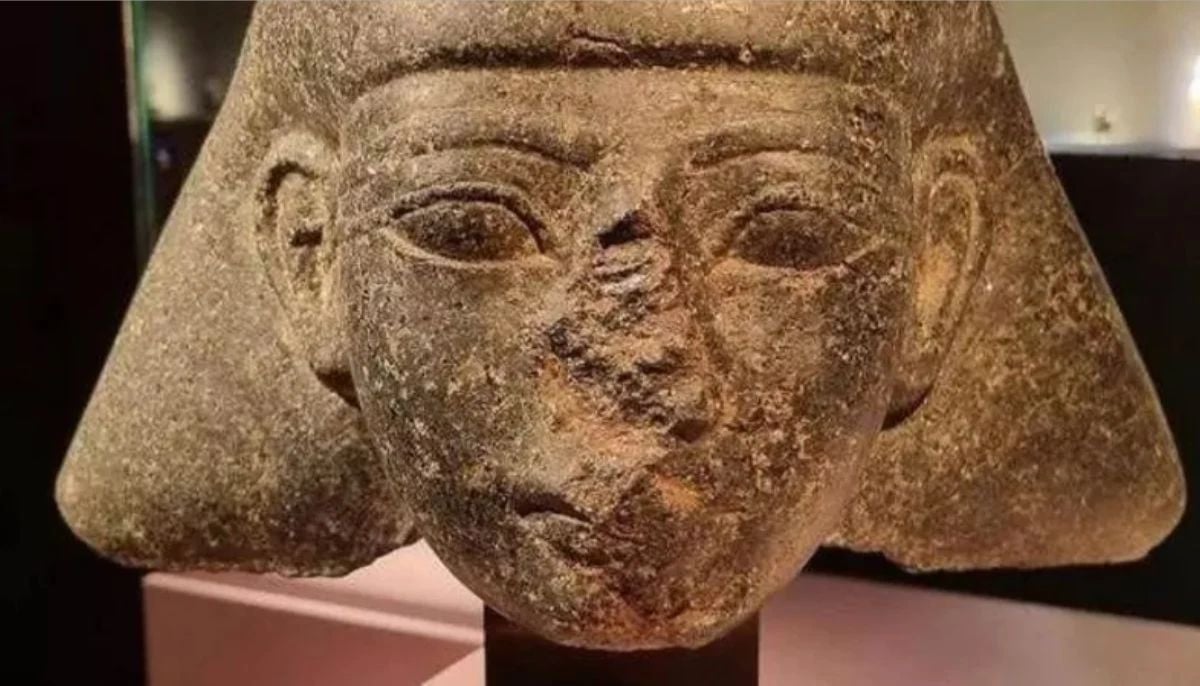Apple rolls out hidden feature for iOS 17 users
iPhone maker unveils useful hidden feature for users with iOS 17
There is a hidden feature on Apple’s iOS 17 and you need to know about it.
Podcast transcripts and Apple Cash virtual card numbers were two helpful new features that the iOS 17.4 update brought iPhone users in March.
However, the tech giant unveiled Screen Distance, a new feature that could help you take better care of your eyes, when it released iOS 17 in September, according to CNET.
Similar to a parent telling you to sit further back from the TV or computer screen, this function alerts you when you're holding your iPhone or iPad too close to your face.
Despite the fact that placing a screen close to your face might not be harmful, Cedars-Sinai, a health organisation, states that it may cause stress and irritation to your eyes.
Fortunately, this new iOS 17 function tries to lessen eyestrain and may even cut your risk of developing myopia, or nearsightedness, according to Apple.
Here's how to use the Screen Distance feature on iOS 17 and protect your eyes.
Use screen distance
1. Open Settings.
2. Tap Screen Time.
3. Tap Screen Distance.
-
Shanghai Fusion ‘Artificial Sun’ achieves groundbreaking results with plasma control record
-
Polar vortex ‘exceptional’ disruption: Rare shift signals extreme February winter
-
Netherlands repatriates 3500-year-old Egyptian sculpture looted during Arab Spring
-
Archaeologists recreate 3,500-year-old Egyptian perfumes for modern museums
-
Smartphones in orbit? NASA’s Crew-12 and Artemis II missions to use latest mobile tech
-
Rare deep-sea discovery: ‘School bus-size’ phantom jellyfish spotted in Argentina
-
NASA eyes March moon mission launch following test run setbacks
-
February offers 8 must-see sky events including rare eclipse and planet parade