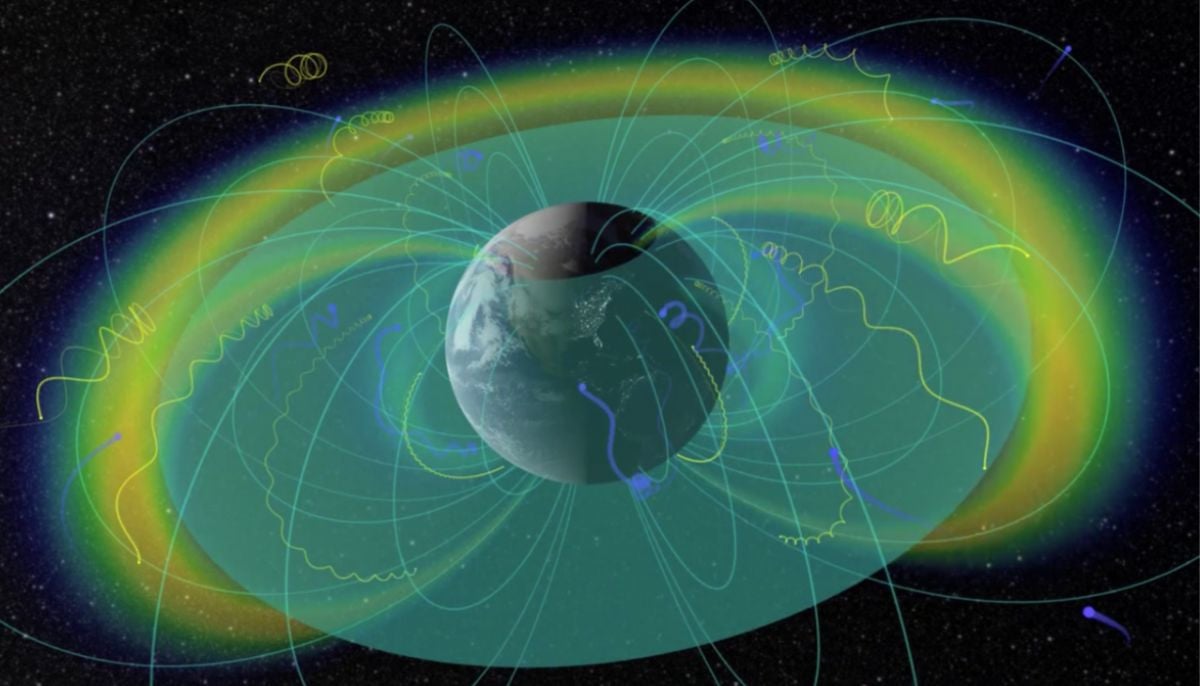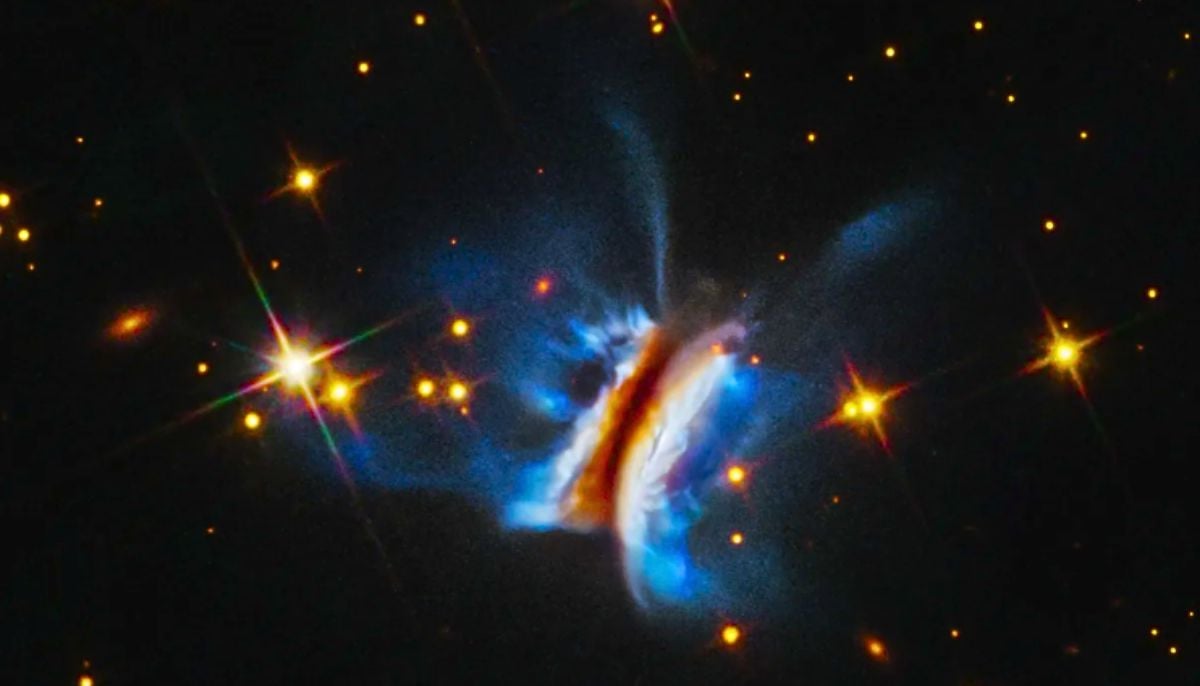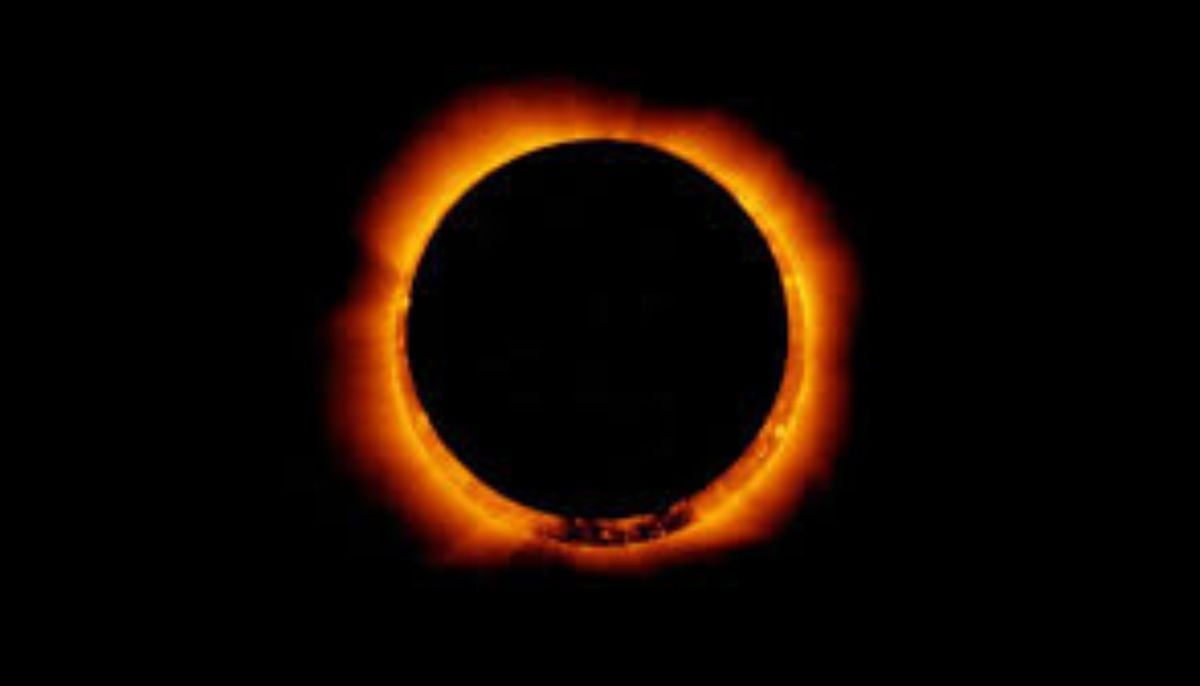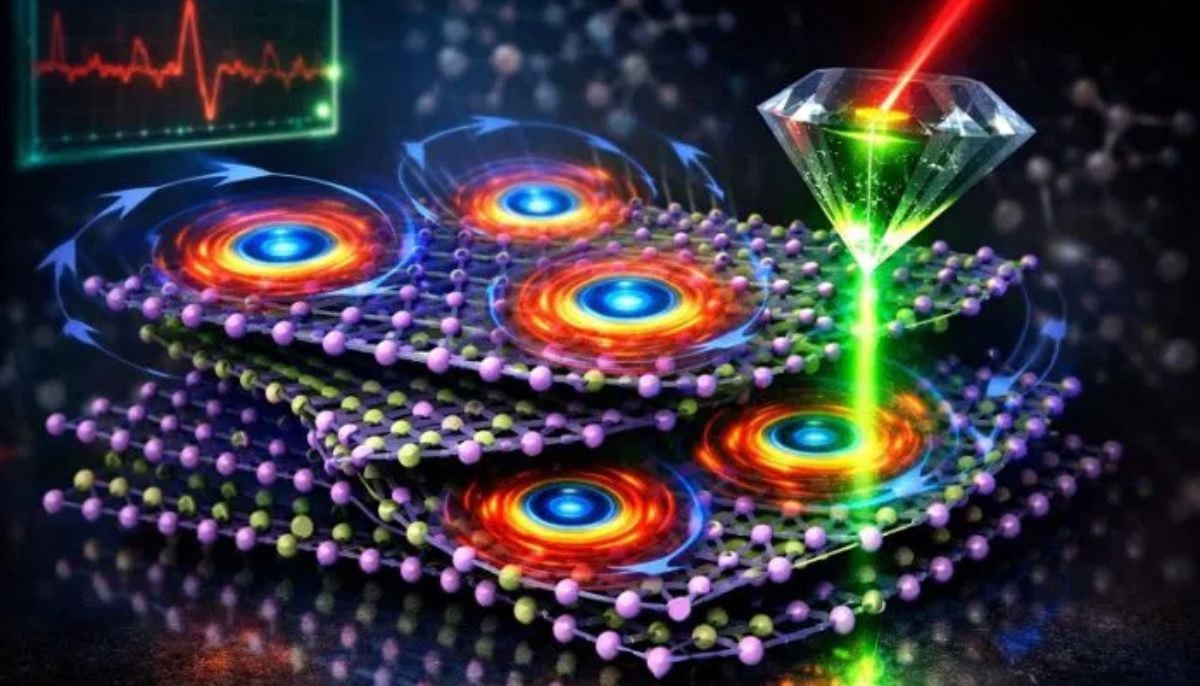New Outlook for Windows wants to send your non-MSA data to its servers — Should you be worried?
This new Microsoft update will apply to Gmail, Yahoo, iCloud, and IMAP accounts in Outlook for iOS
Microsoft made its intentions for the New Outlook for Windows app public a few days ago, a feature that seems to have slipped under the radar despite being in preview for some time is its ability to sync user mail data even when the user is not using a Microsoft Account (MSA), such as Gmail or Yahoo.
This was noted by d3rf3l, a Neowin forum user, who started a topic about it. It was during the testing of the New Outlook that German outlet Heise discovered a warning concerning.
Their IMAP (Internet Message Access Protocol) data may be synchronised with Microsoft's cloud servers, according to the screenshot below, and users have the choice to accept or decline.
Upon selecting the "More information" option, a comprehensive explanation of the matter may be found in a support article on Microsoft's official website.
"To enhance your Microsoft 365 experience in New Outlook for Windows, Outlook.com, Outlook for iOS, Outlook for Android, and new Outlook for Mac, you can now sync your non-Microsoft accounts (including their emails, contacts, and events) to the Microsoft Cloud.
This is available for Gmail, Yahoo, iCloud, and IMAP accounts in Outlook for iOS, Outlook for Android, and new Outlook for Mac. Also available for Gmail and Yahoo accounts in New Outlook for Windows and available for Gmail accounts in Outlook.com."
What happens when I sync my account to the Microsoft Cloud?
"Syncing your account to the Microsoft Cloud means that a copy of your email, calendar, and contacts will be synchronised between your email provider and Microsoft data centres.
Having your mailbox data in the Microsoft Cloud lets you use the new features of the Outlook client (New Outlook for Windows, Outlook for iOS, Outlook for Android, Outlook.com, or Outlook for Mac) with your non-Microsoft account, just like with your Microsoft accounts."
Therefore, as per Microsoft's own statement, the modification aims to improve user experience by enabling them to benefit from the new app on non-MSA accounts as well. This seems reasonable, even if it is understandable that not all users may desire it. Fortunately, there is currently the choice to refuse Microsoft's attempts.
-
‘Smiling electrons’ discovered in Earth’s magnetosphere in rare space breakthrough
-
Archaeologists unearthed possible fragments of Hannibal’s war elephant in Spain
-
NASA's Hubble Space Telescope discovers ‘Dracula Disk', 40 times bigger than solar system
-
Annular solar eclipse 2026: Where and how to watch ‘ring of fire’
-
Scientists discover rare form of 'magnets' that might surprise you
-
Humans may have 33 senses, not 5: New study challenges long-held science
-
Northern Lights: Calm conditions persist amid low space weather activity
-
SpaceX pivots from Mars plans to prioritize 2027 Moon landing